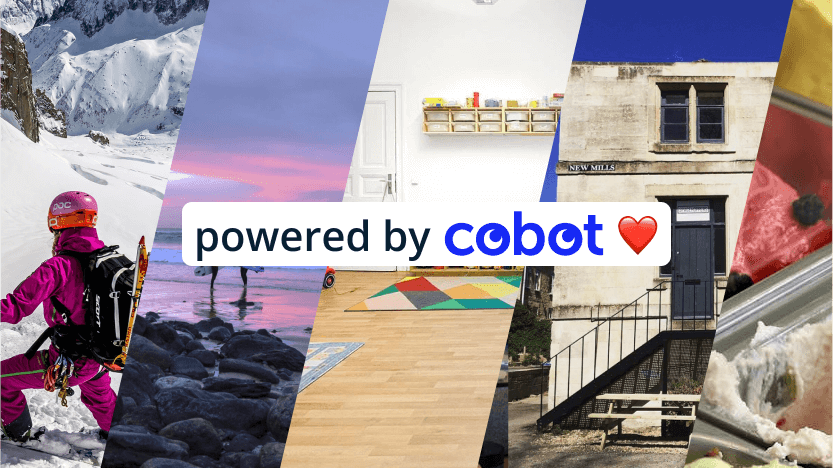Cobot has an open API! But what is an API?
If you’ve never heard of it, an API—or Application Programming Interface—gets two applications to “talk” to one another so you can complete more tasks, more efficiently, from the same place. With an API (and your permission) two apps can send data back and forth to one another securely to—for example—automatically enter a new event and fill in the details on your calendar app now that you’ve joined a yoga event directly from your coworking space’s dashboard.
There are tons of great things to with APIs in coworking: like the Global Coworking Map API, which lets you access a database of more than 2000 coworking spaces worldwide to create your own map. Because everyone draws data from the same database, when you add your space, it will appear in every iteration of the map.
Given the wealth of functionality an API can add to an app, you can rest assured that Cobot also has an open API! With it, you can achieve bespoke member experiences that demonstrate your space’s unique selling points.
All-in-one coworking management software
So, you’ve crafted your coworking brand, identified your mission, and are building a distinct community—with equally distinct needs—to bring your coworking vision to life. That means that your software needs will be different to your neighbor’s: since every flexible workspace is unique, everyone’s “all-in-one” coworking software solution looks a little different.
Only just starting to explore the full functionality of Cobot? Get a little closer to meeting all your needs in once place with integrations like Zapier—a favorite among many of our spaces—a great place to start.
With Zapier, you can connect to everything from Salesforce to Slack, as well as more than 500 additional apps, all from within your Cobot account, no coding knowledge required!
There are a host of third party tools and applications that can help you achieve your tech goals, like adding Cobot as a desktop app. But, if you’re not averse to coding, or have a tech-forward coworking community, you could take it even further with the API and craft a Cobot member portal that reflects your community as much as any part of your physical space.
Customizing the member dashboard
The Café bot is an example of a custom Cobot feature built by a member to cater to the unique needs of his coworking community at Fase15.
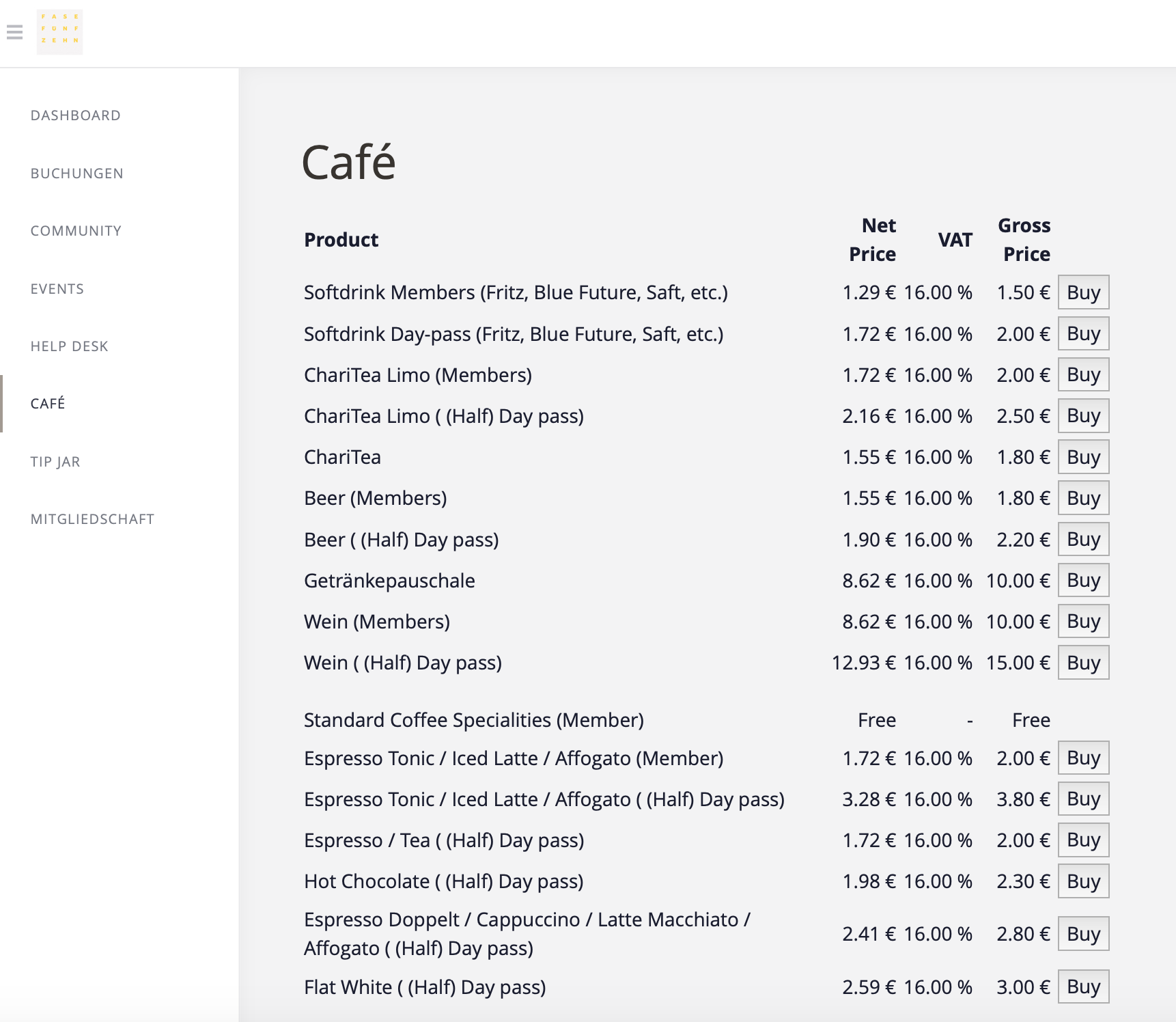
Using the source code of our example applications on GitHub, Café was inspired by the Tip Jar bot, a readily available add-on that allows members to make ad-hoc additions to their invoices. To read more about Fase15’s creation, and learn about how it was built, see our blog article about the Café bot. The repository for this handy feature has also been generously shared by Fase15 for you to tinker with.
Another great example of member dashboard customization can be found at betahaus in Berlin. They’ve added a navigation link to the member portal to seamlessly connect two key digital locations that provide their members with the complete betahaus experience.
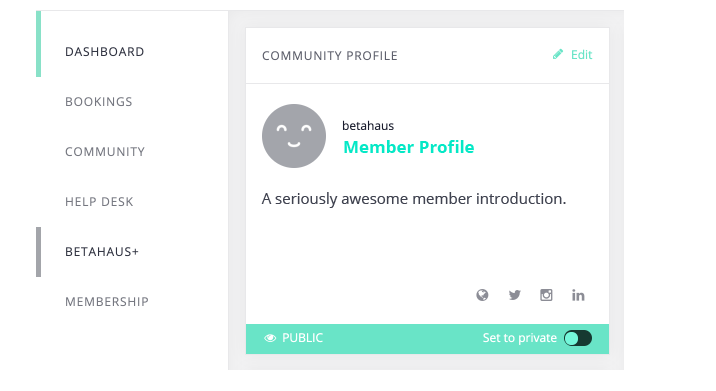
By clicking on the betahaus+ button, members navigate to custom pages that were developed to keep the community up to date with the latest happenings—and to exchange photos and comments with one another—through a social feed. Since they were already logged into their member dashboard, they are also automatically logged into betahaus+ when they arrive.
Cobot as a canvas
When the odd bot or feature doesn’t capture the exact atmosphere you’re cultivating for your members, it’s possible to work with the API to build member flows that lead into and out of Cobot too.
Atlas Workbase, a Seattle-based space in just a few blocks away from the Space Needle, did just that when they designed the premium airport lounge experience that their members have become fiercely loyal to.
Working with Gensler, Atlas Workbase crafted a premium onboarding experience that connects their digital and physical real estate seamlessly. It starts with a plan wizard that helps folks choose the right plan to sign up for in Cobot.
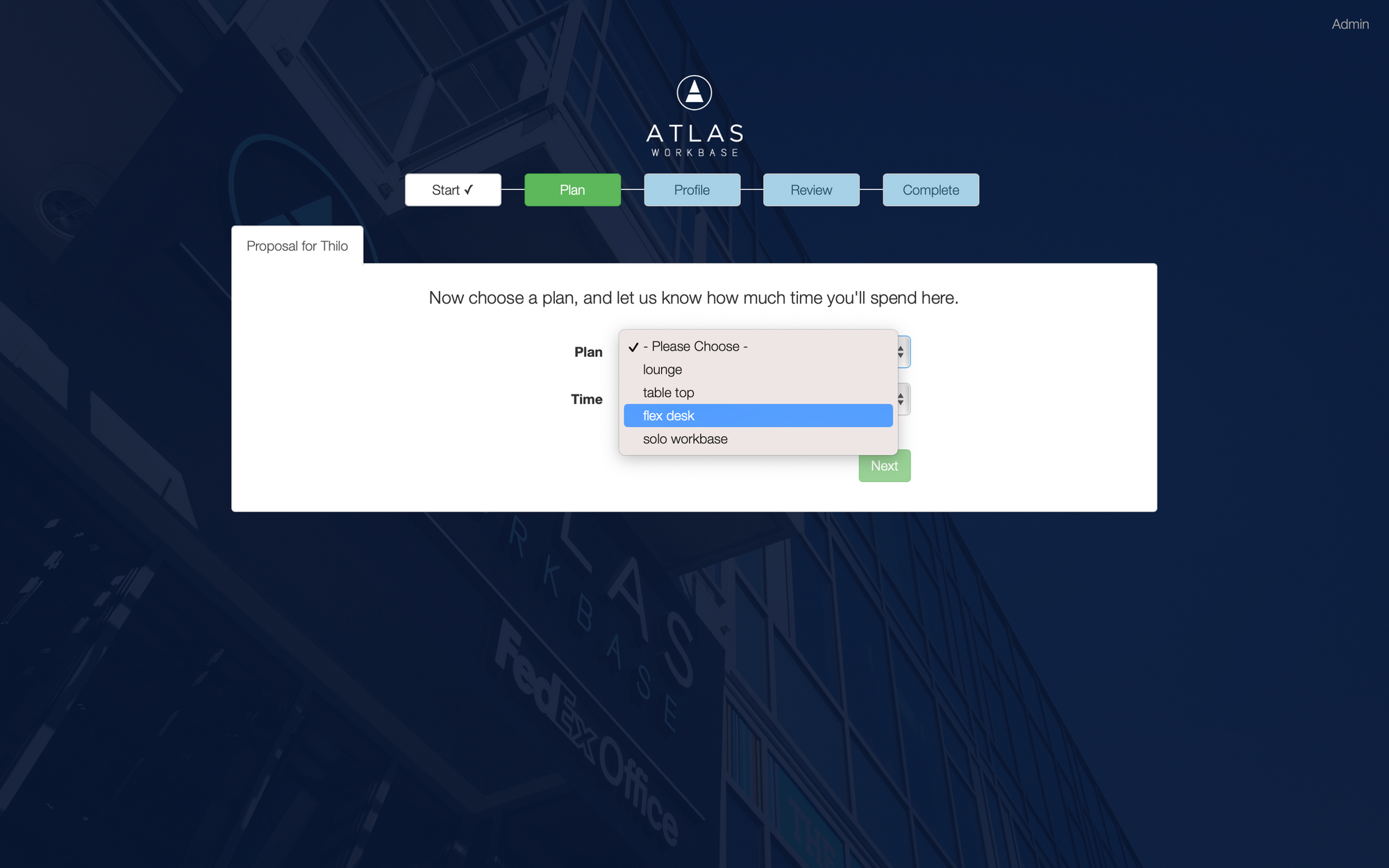
Once they’re logged in, members can use the seating plan—a responsively mapped SVG in an iframe—to find and reserve an available spot.
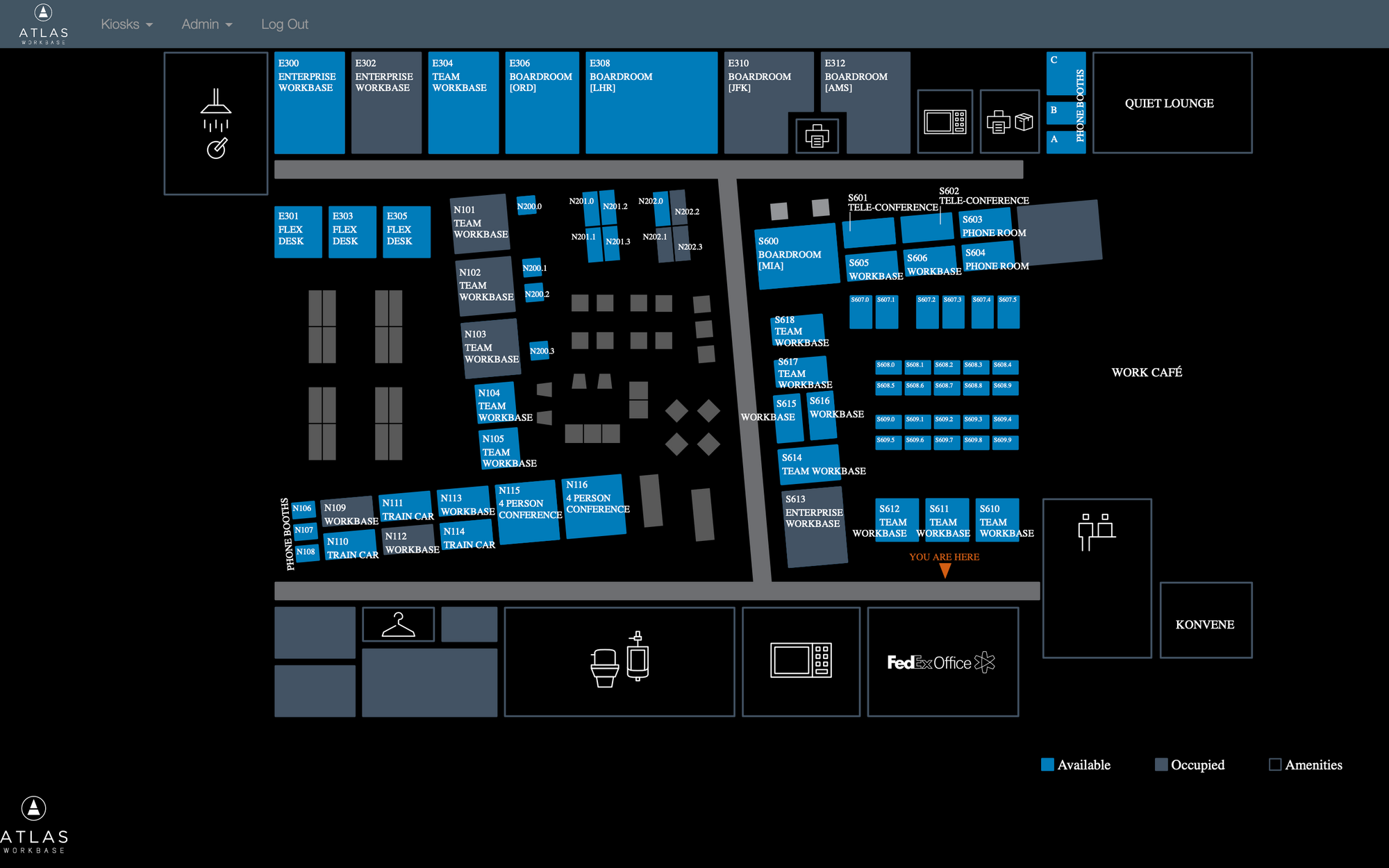
And to bring their lounge visit full circle, members can refer to the multiple screens around the space that show up-to-the-minute availabilities.

Going mobile
Because Cobot is mobile optimized, your members can achieve their goals in Cobot even while they’re on the run. Using a browser’s “Add to Homescreen” function, you can make a nifty mobile shortcut to your most used part of the dashboard.
If you want to develop a robust solution, then the API will be where you’ll get started. Back in 2017, Atlanta Tech Village (ATV) teamed up with AppZoro, a tech startup based in ATV, to create what is now the official Atlanta Tech Village Mobile App. Read the story behind the ATV mobile app on our blog, and to see some snaps of what it looks like in the hands of members.
Do it yourself
Inspired by the solutions you’ve seen here? Keen to build them alone? We can’t wait to see the token requests come rolling in! We are always ready to add more endpoints that will see your creative solutions rolled out to your community. In doing so, we hope you consider sharing your respositories with us, so other Cobot-powered spaces can tinker too.
On the other hand, if you’re at a loss where to start, you can reach out to us to get connected with a third party developer who has already worked with the Cobot API.
If you aren’t already using Cobot as your coworking management software, give it a go! You’ll find that our features can help you run your coworking space more effectively and grow your community. Just sign up for a free trial or a live demo session. And if you have questions, our support team is all ears!
Happy Coworking!