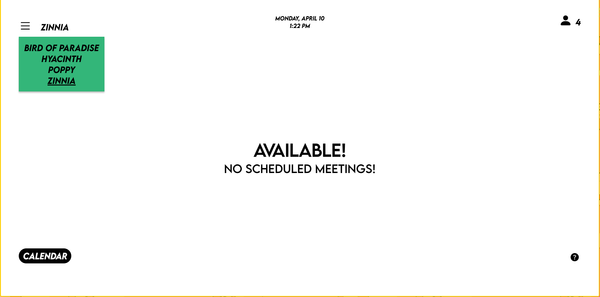Running a flexible workspace can be hard work. Worth it, but hard work nonetheless. One thing you may not know is that Cobot is optimized to help creative workspaces of all shapes and sizes keep their members happy, enable their creativity, and increase revenue at the same time.
Using resources
When you create a resource in Cobot, you get to decide on its capacity, minimum and maximum duration, available hours, price, and more. You can also choose to charge a standard hourly rate or use time passes. And you can make certain resources (say, ones that require certified technical expertise) only bookable by your admins.
By the way, when members book one of your resources, we never charge extra on top—that revenue is yours to keep.
More than just meeting rooms
We often talk about resources. For some, this means meeting rooms, but it can just as easily mean tool benches, 3D printers, laser cutters, CNC mills, sewing machines, or anything else that members can rent. Makerspaces often deal with a complex array of tools, workshops, and single-function rooms. These are all easily incorporated into resources where they can be managed individually and booked painlessly by members.
One obstacle makerspaces may experience is that the size of the community is determined by the capacity of their resources. But have you considered that you may be holding on to resources that could benefit more than just your member community?
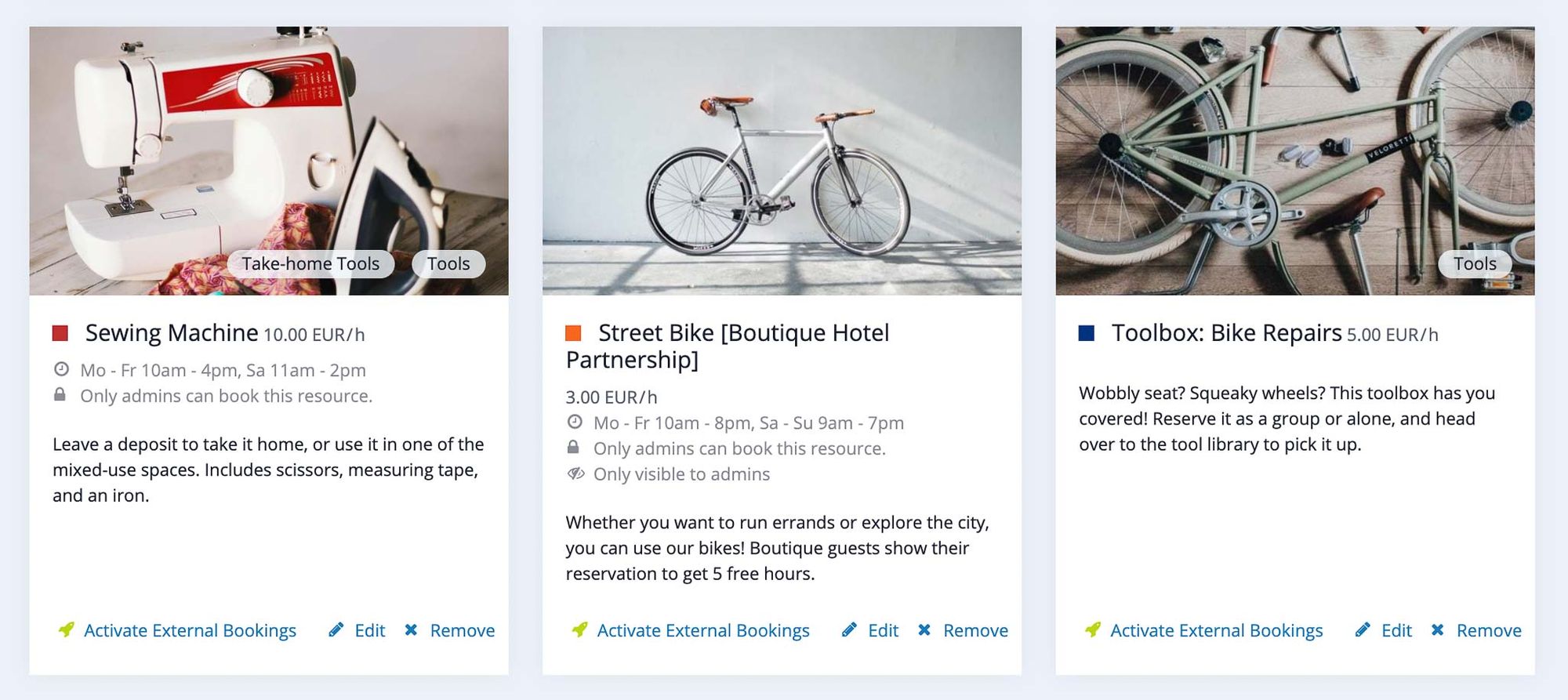
It could also be worth having a look at your neighborhood’s needs to find new revenue streams that don’t rely on your limited-capacity machines. Have some bicycles that are gathering dust? Located in a destination city? Why not offer a day pass plan for a bicycle!
Users on a day pass won’t count toward your member total, meaning you can keep your subscription costs down while simultaneously growing your revenue.
A good photo
Too often managers will settle for drab photos and a functional description of their resources. It’s such a waste! Your gallery of resources may only be visible by members, but you are still trying to sell them on a booking. Increasing the visual appeal of your resources will help encourage members to be excited when they get to book something.
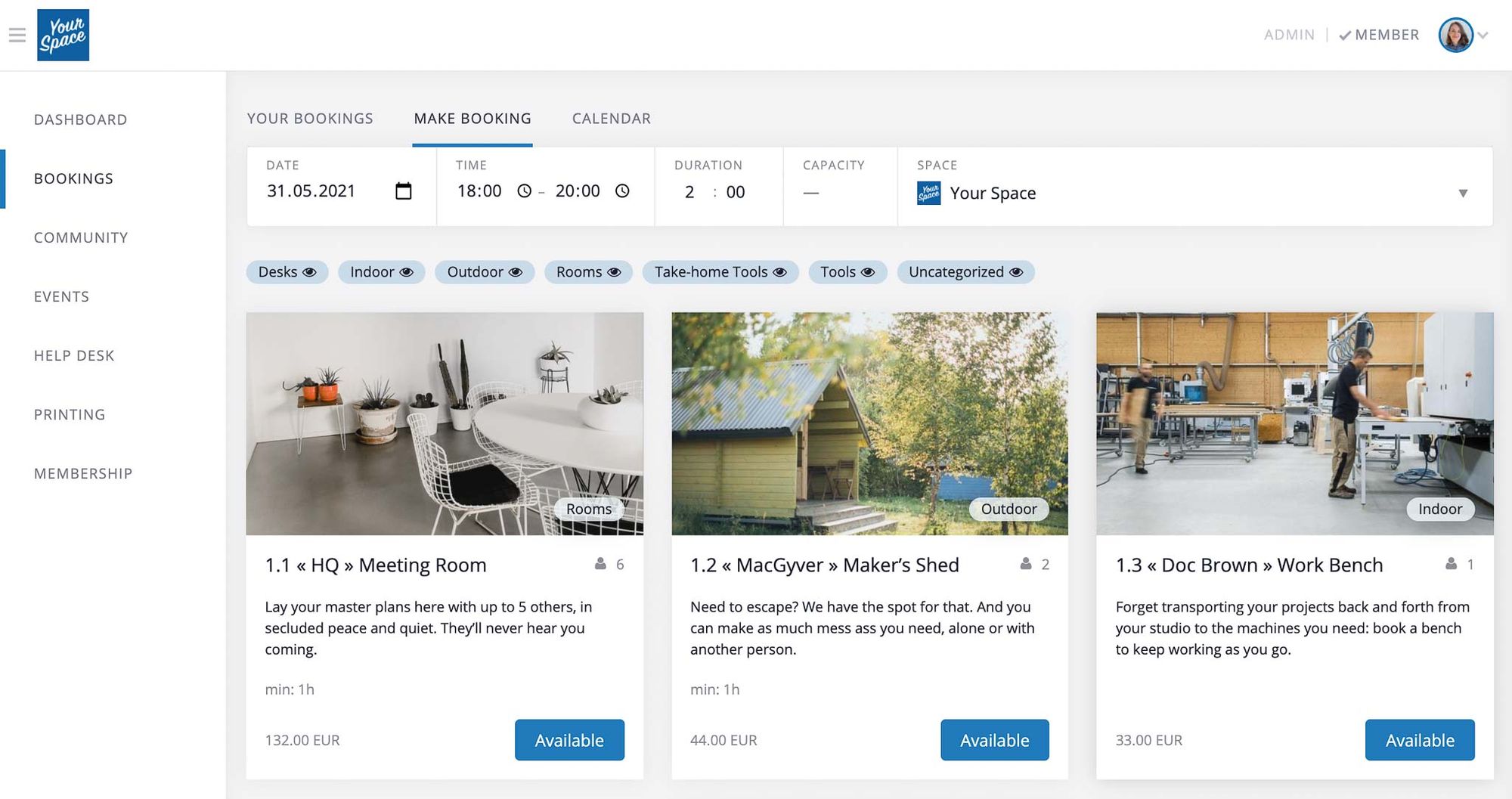
You can also use the Events feature to promote various revenue streams. A scenic group cycle is the perfect candidate for an irresistible event page that can be made public and shared across your channels. Events can be joined by members and non-members alike, and you can choose to charge for tickets or keep them free.
The Events feature is standard with every Cobot subscription and is absolutely free to use.