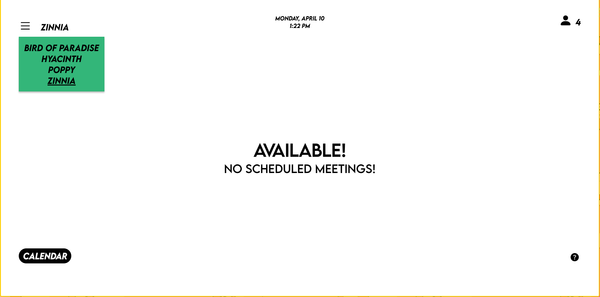Are you proud of your community? Of course you are! That’s why Cobot has an array of features designed to strengthen your community cohesion and accessibility. A core element of community building within Cobot lies in Member Profiles.
Public Profiles
Your members have the option to add public photos, a short bio, and links to their online presence. These are more than just a fun way to introduce your membership. It is also a way for your members to connect over services and interests.
Encourage your members to fill out their bio with their profession if they are looking for new clients. For example, accountants or lawyers may appreciate the convenience of new clients from within their workplace. Or freelancers may find that this is one more place that they can find opportunities.
It’s also a great place to look if you want to celebrate your members: maybe someone‘s having a birthday, or a coworker’s social channels are on fire after a great professional success.
Member profiles are a low-pressure way to strengthen community ties and provide layers of value for members.
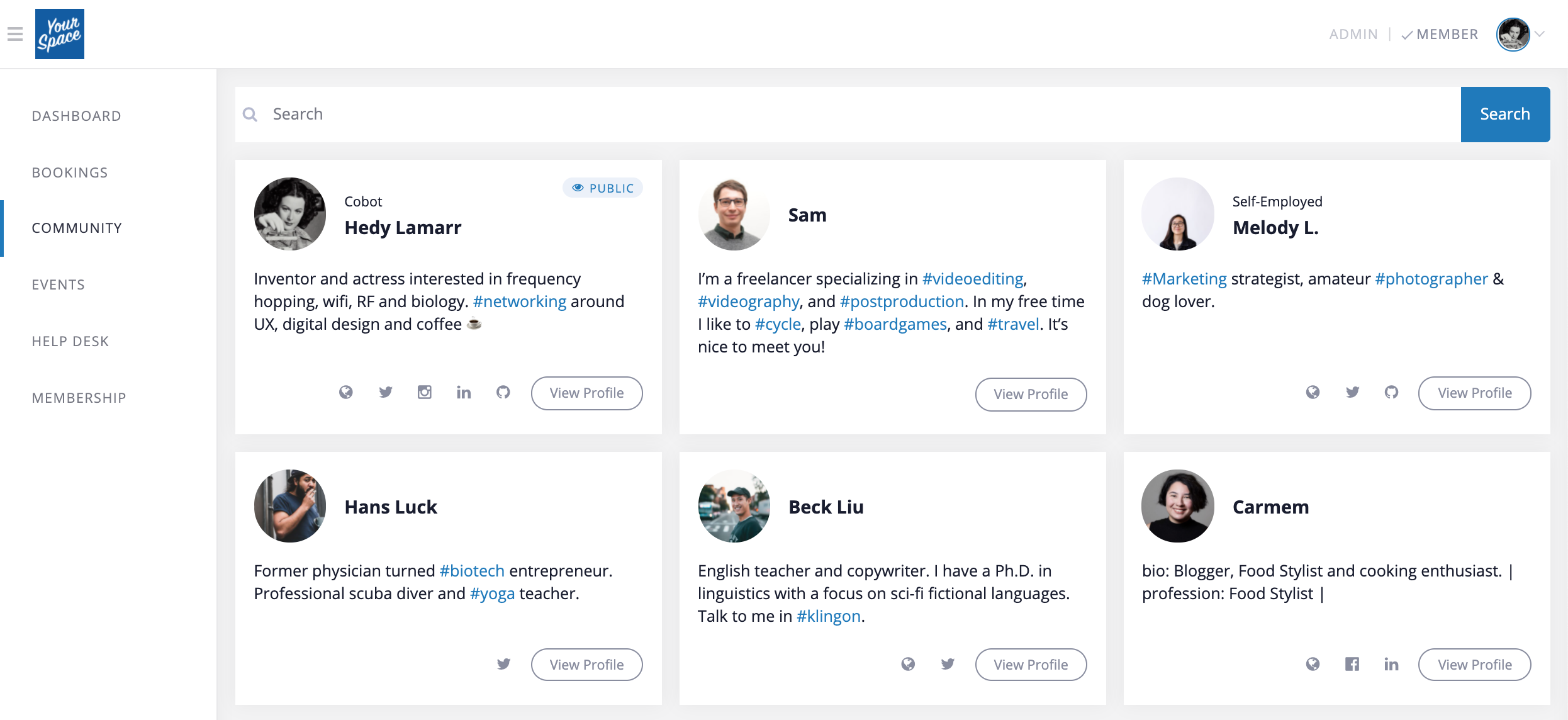
Member Questions
You can also use the Additional Member Questions feature, set to public or private, to break the ice with new joiners, discover their unique accessibility needs, or—if you’re a makerspace—make skill-levels visible to all coworkers.
Member questions are shown to new members just after they complete the signup-flow, and when you choose to leave them visible, can be explored by any member of your community.
Widget
If you’re proud of your community and want to share that fact with the world, embed an abbreviated member list on your website. This will take public profiles and make it clear to potential members that your community is interesting, engaged, and inviting.
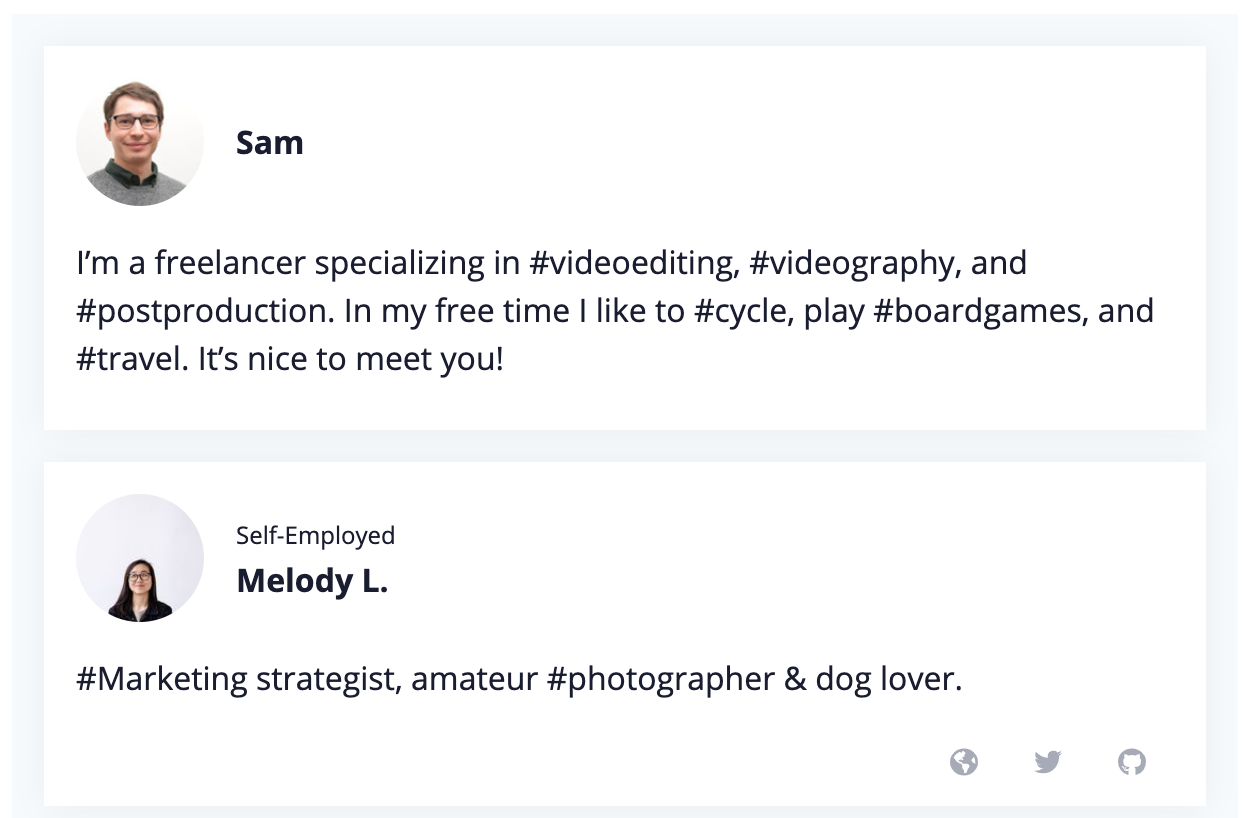
Make sure you inform your members that by setting their profiles to public, it may appear on your website. If they’re looking to promote their websites and channels, they’l likely welcome the shout-out.
If you aren’t already using Cobot as your coworking management software, give it a go! You’ll find that our features can help you run your coworking space more effectively and grow your community. Just sign up for a free trial or a live demo session. And if you have questions, our support team is all ears!
Happy Coworking!