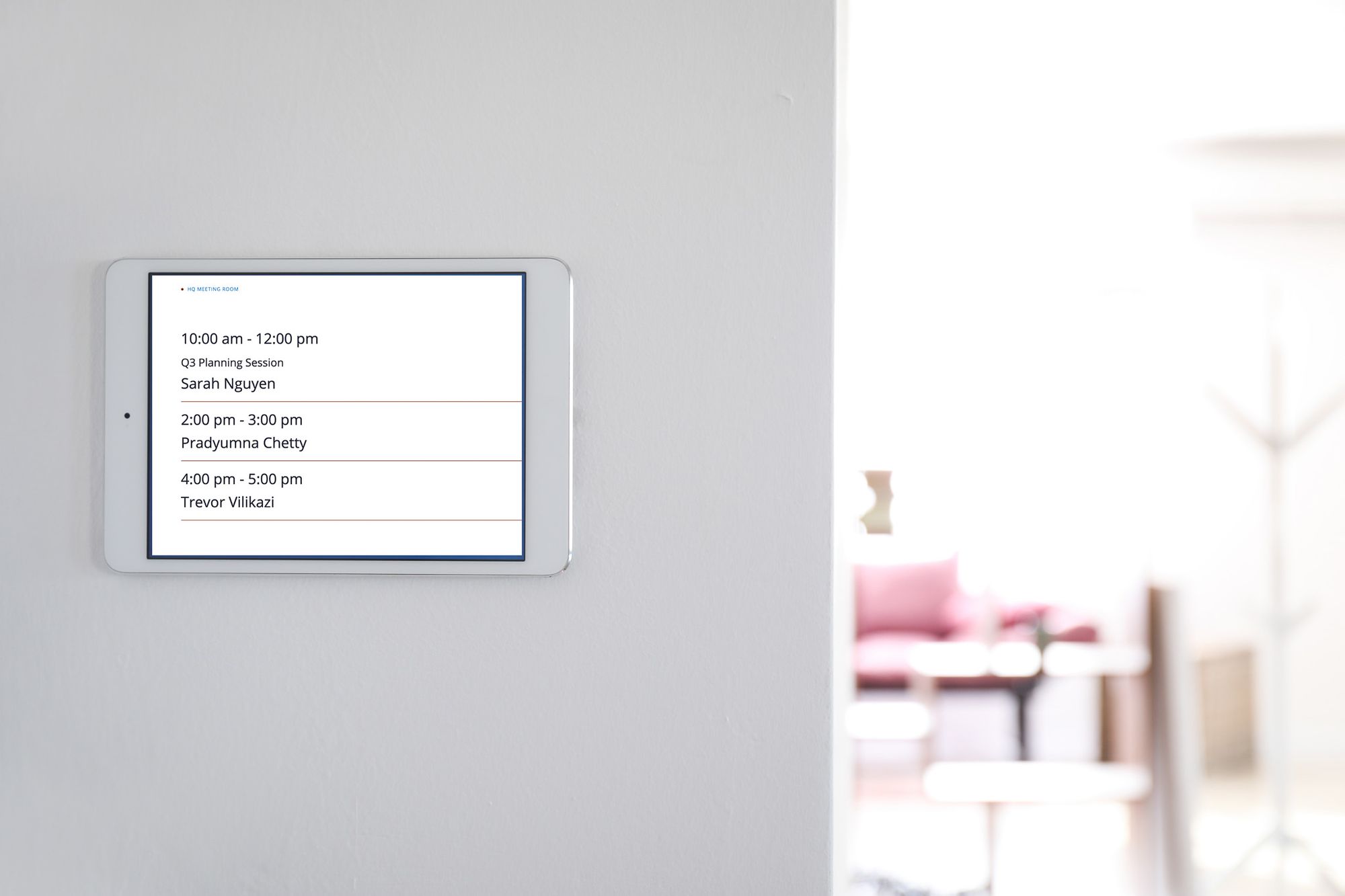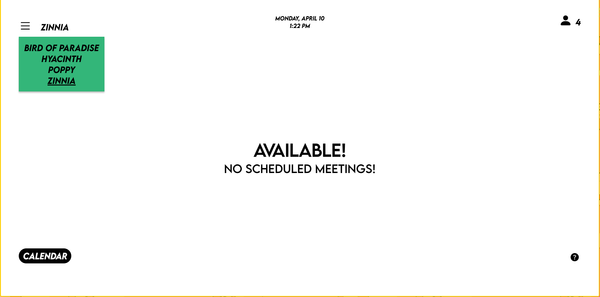Your Cobot subscription includes expert coworking tools and add-ons designed to help you run your space efficiently—including the Meeting Room Display Add-on. Manage fewer coworking space integrations and optimize your spending with Cobot by using what’s already included in your toolkit. This nifty add-on prevents unnecessary interruptions and helps you increase revenue by promoting meeting rooms to your membership and visitors.
What it does
No meeting room is immune to interruption. In fact, depending on the meeting room, you may find members popping in to see if it’s currently occupied, or in a glass-walled room, popping in to ask how much longer the current occupants will be there.
But no more!
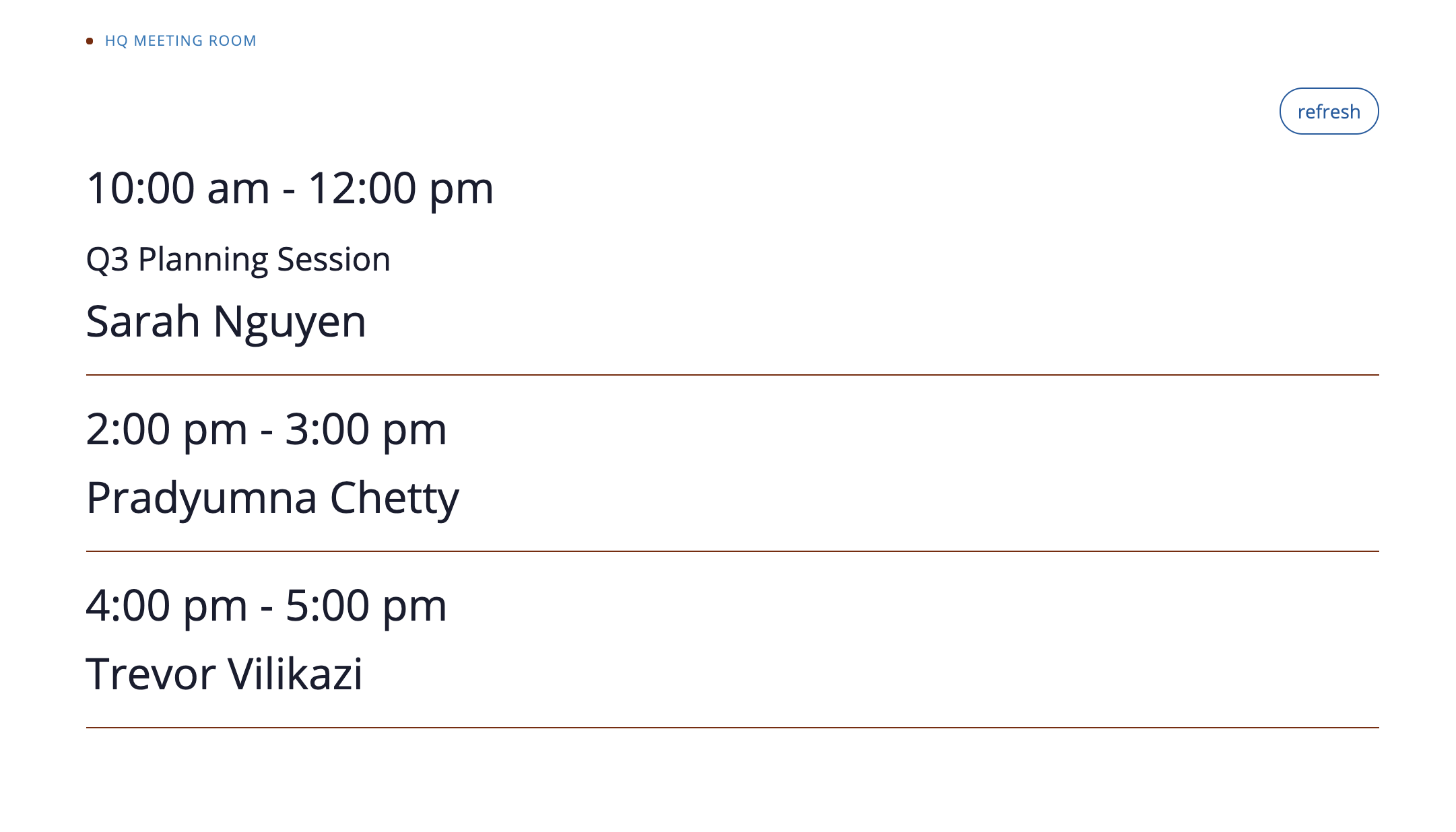
This add-on is more than an automated “Do Not Disturb” sign; it also defends against critical interruptions like in recording booths or streaming studios, where microphones are sensitive enough to pick up opening doors.
Front-desk staff will also appreciate the reduced availability inquiries while members stroll around away from the shared booking calendar.
More than just meeting rooms
While it’s called the Meeting Room Display Add-on, this app can be linked and associated with any resource. It can save members not only from opening the door, but navigating stairwells or taking wheel-chair lifts just to check if something is free. If reserving time with educators or skilled craftspeople is something you offer, why not let everyone know when they’ll next be free right as folks check in for the day.
Tablets don’t have to be in close proximity to the resource they’re associated with. They can double-up to promote resources members may not have explored yet. And if you have decentralized resources—like an outdoor spray shed in a makerspace or an off-site workshop venue—giving members a view of their occupancy from the front desk is another way of informing them about what you offer as they go about their routines.
Displaying occupancy and availability on resources is a great low-pressure way to stimulate your membership to think about purchasing time in more resources.
Getting set up

Pro tip: E-ink and e-paper tablets seldom require charging and are a great option if you don’t have an outlet nearby (or prefer a wireless asthetic)
Once you have everything installed, the Kiosk option will ensure the display remains active for easy consultation. You’ll also need to go through your security settings to prevent stray fingers from navigating to sensitive information.
Visit our help center to learn more about this add-on.
There are a host of technology options available to help you achieve the look, feel, and maintenance requirements that are perfect for your team and space.
If you aren’t already using Cobot as your coworking management software, give it a go! You’ll find that our features can help you run your coworking space more effectively and grow your community. Just sign up for a free trial or a live demo session. And if you have questions, our support team is all ears!
Happy Coworking!