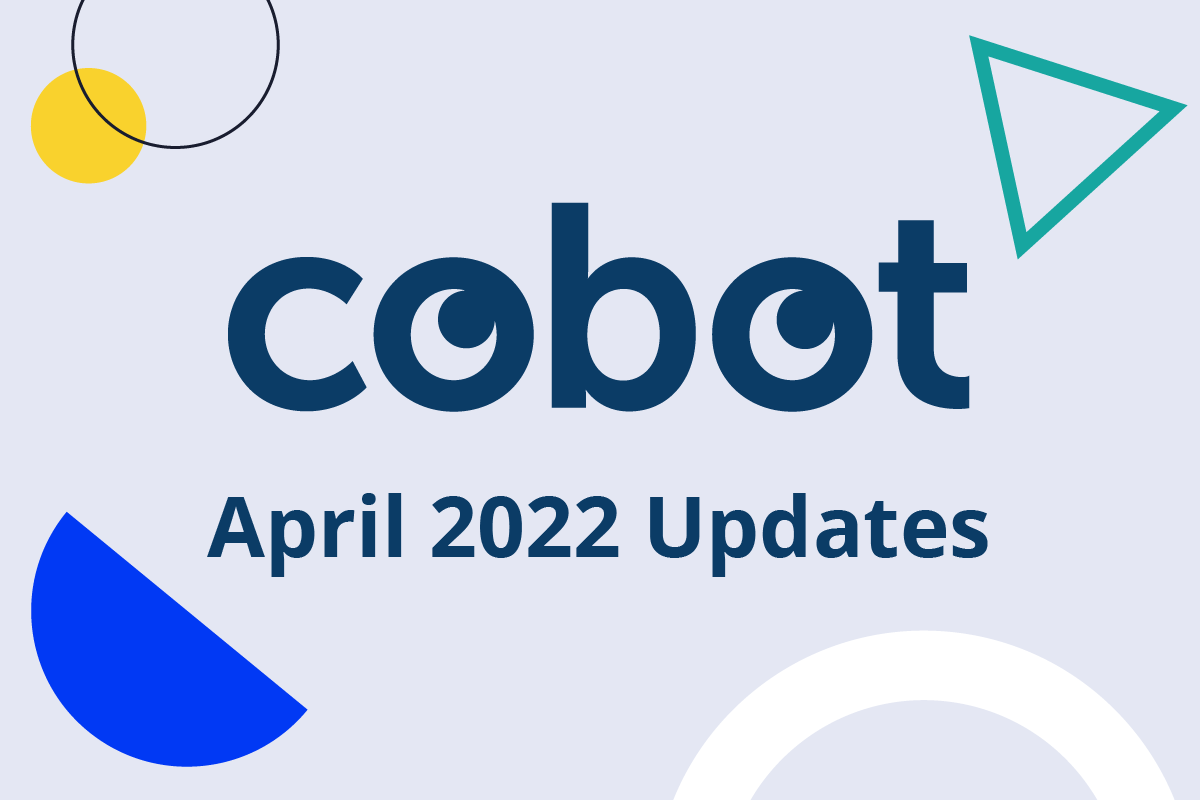The leaves are turning green here in Berlin and we’ve added even more this month to kick-start your spring. From enhanced SALTO door access to Advanced Resource Pricing, read on to discover what you can look forward to next time you log in.
Advanced Resource Pricing
We’ve added Price Caps, Fixed Rates, and Discounts to resources!
✨ We’re releasing this feature over the next couple of weeks—if you don’t see it now, you will soon! We’ll let you know from your dashboard.
With demand for flex space and meeting rooms skyrocketing, it’s more important than ever to optimize your sales with granular control over resource prices and discounts. Our new feature does just that! The ability to customize resources internally and externally makes it possible to incentivize members—or External Bookings visitors—to make longer (and more profitable) bookings.
Discount or add a Price Cap to the hourly price, or offer Fixed Rates on half or full-day bookings.
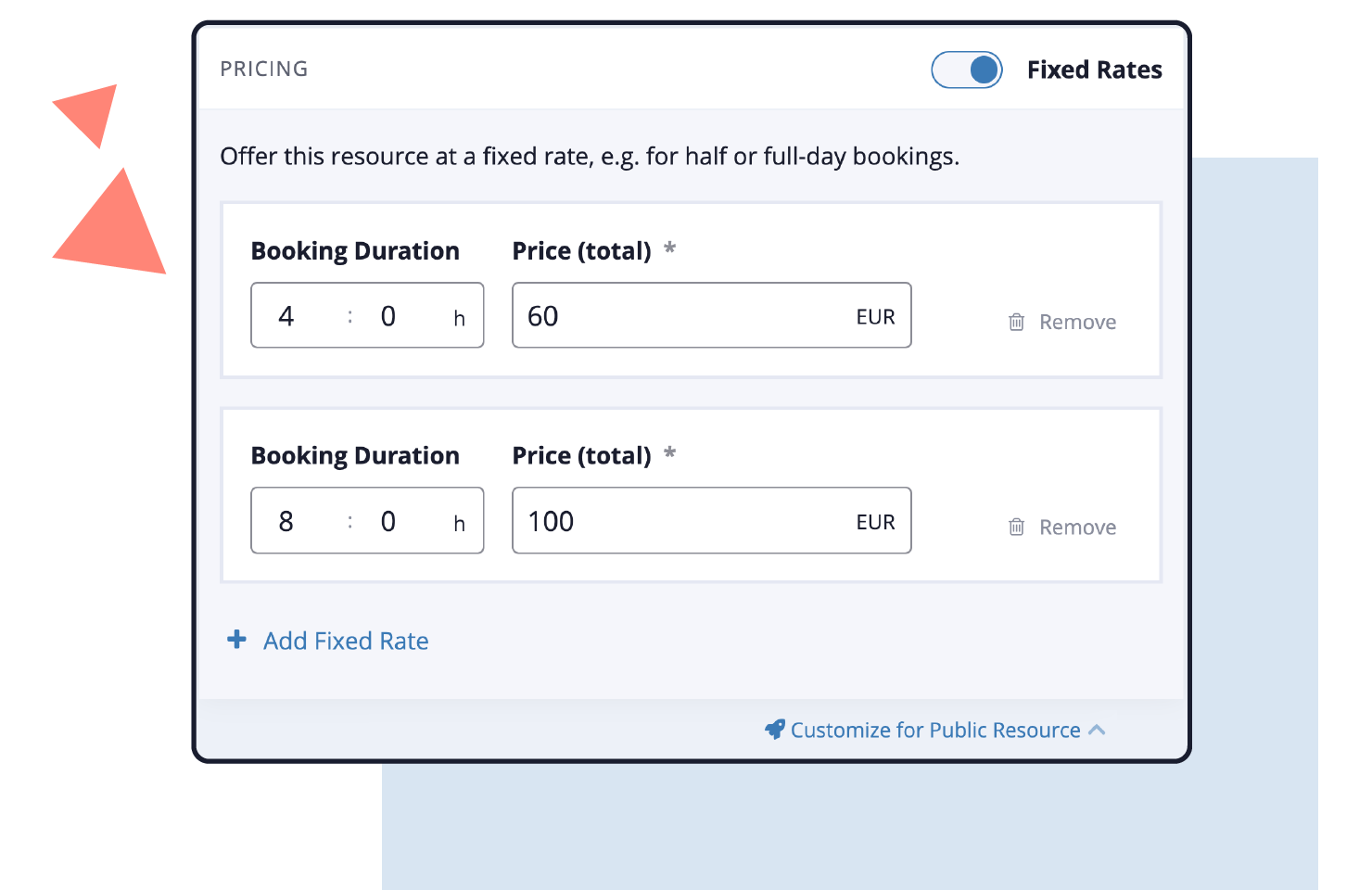
When members or visitors make a booking, they’ll be able to see available discounts and maximize their usage of your special pricing.
Learn more about how Advanced Resource Pricing works in our Help Center and determine which benefits make the most sense for your business.
More enhancements to SALTO KS permissions through Cobot
Automating check-ins and check-outs not only keeps your attendance registry in order but also makes usage data more accurate with less effort to maintain.
You can now rely on SALTO to check members in and out of Cobot when they enter or exit your workspace by using newly added checkboxes under your SALTO settings.
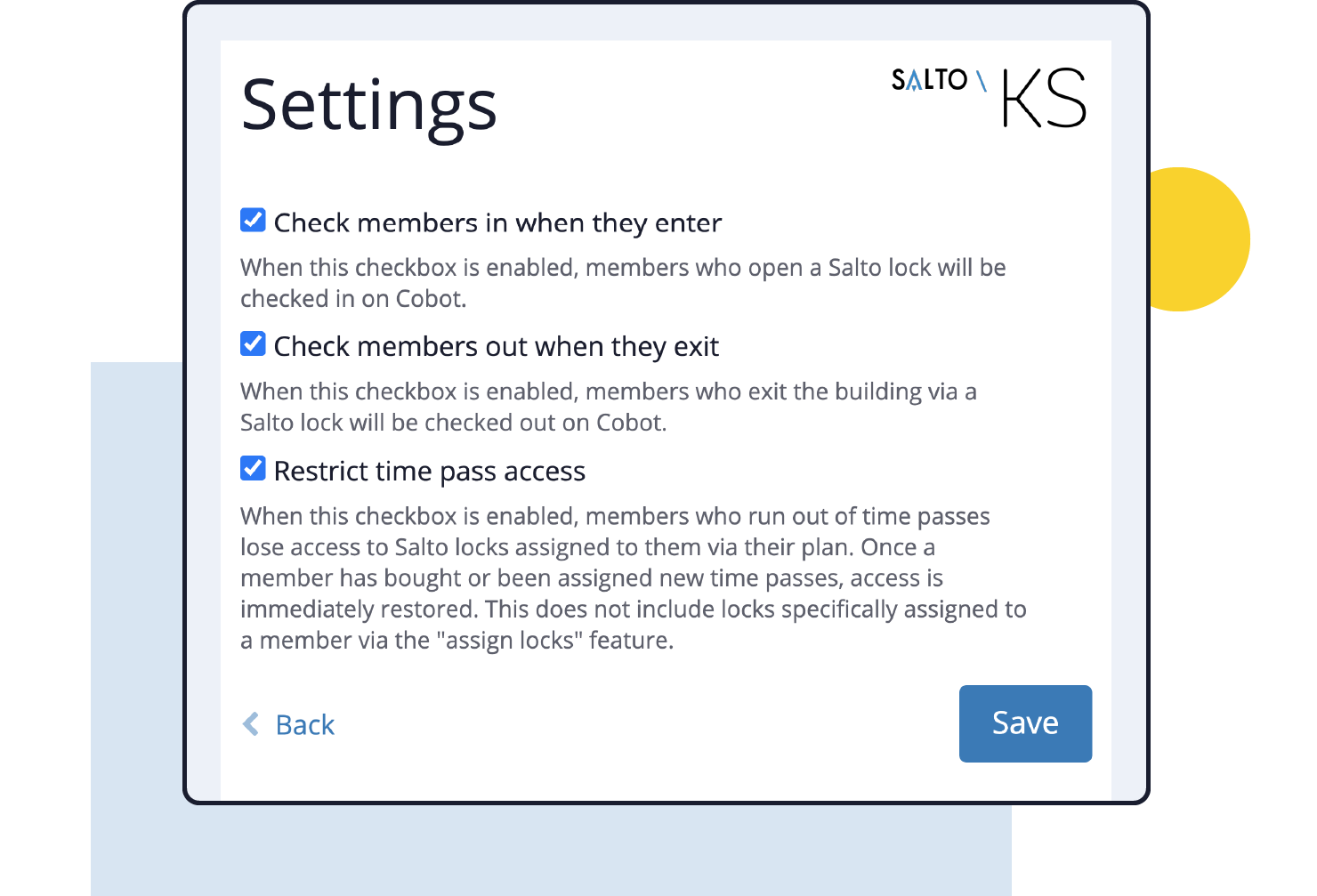
Admin Calendar and Booking improvements on mobile
We’re always a few clicks away when you need us, but did you ever find our support chat bubble got in the way when viewing the calendar or making a booking on your mobile phone?
Now, these screens remain uncluttered while you complete your tasks on the go. Don’t worry though, you can always contact our support team through the menu.
Invoice improvements when one member pays for another
Do you have members that pay for another person on their team?
Previously, when the paying member canceled their plan, same-day charges would be shown on the invoice preview of the member they paid for. And on the final invoice of the paying member, grouped items wouldn’t specify which membership the charges were associated with.
Now, both the invoice preview and the final invoice better distinguish charges between the paying and paid-for members respectively. Preview invoices of the paid-for member won’t reveal charges from their paying member on the day their membership is canceled.
When the paying member receives the final invoice, all charges for the membership they pay for will be marked with the membership.
Get curated coworking news delivered monthly
Want to keep up to date on the latest coworking news updates, and giveaways? Sign up here to receive emails directly from our team at Cobot! We often share extra announcements and offers including ticket giveaways, job posts, and other messages from our friends and colleagues in coworking. We never spam our lists and think you’ll find it interesting.
Happy coworking!
If you aren’t already using Cobot as your coworking management software, give it a go! You’ll find that our features can help you run your coworking space more effectively and grow your community. Just sign up for a free trial or a live demo session. And if you have questions, our support team is all ears!
Happy Coworking!