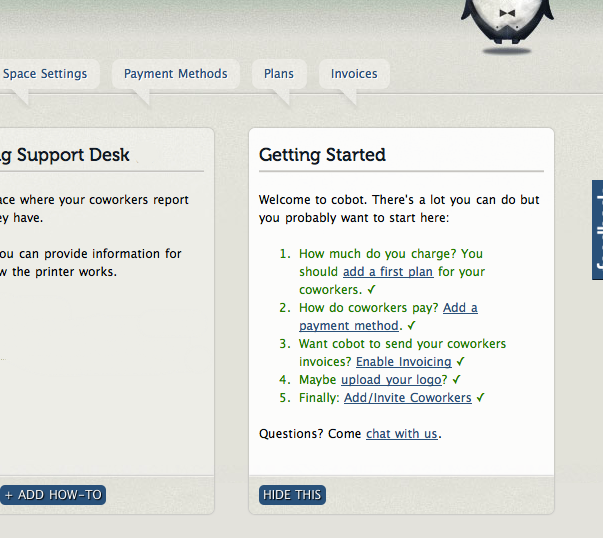When working on your own products it’s very easy to fall into the trap and think that your users are like you, and that they have the same level of understanding of the product as you have.
This is not true in almost any case, and especially not when you are the one who has programmed most of the software.
To remind ourselves of that fact we let people who have never seen cobot before give it a test run and watch them struggle (well, hopefully not too much).
A result of these tests is that we now show new users who create a coworking space on cobot a getting started guide. The admin dashboard has become quite large by now and if you have never seen it before it can be quite overwhelming and hard to figure out where to start.
Our new Getting Started panel now walks you through the first steps: entering plans and payment methods, optionally enabling invoicing and uploading you logo, and finally inviting your coworkers. While people are doing these first steps they are also clicking through a good part of the website, so they should be getting a better understanding of where everything is already.
In addition we have added sample screenshots to a lot of pages, so when you now go to the plans page and you haven’t entered any plans yet, instead of a blank page you see a screenshot of what this page will look like when there is more data, giving you an idea how you should use this feature.
We hope these changes will improve the situation for new coworking spaces signing up — we’ll only know when we run the next user tests.