Cobot administrators already have the possibility to see the check-ins of their space members — an important tool for them to manage the capacity of available desks. The integration of the Linewize Netbox not only makes it easy to get an update any time they need, but also to create some statistics, like how many half- or full-time members joined this month. To find out more about how to analyze your members’ attendance, please follow this link to our recent blog post.
But back to our latest news: we expanded this feature so that your coworkers can also see who’s checked in, to support community engagement. Our Berlin coworking space, co.up, is one of the first spaces to use it. Here’s how it works:
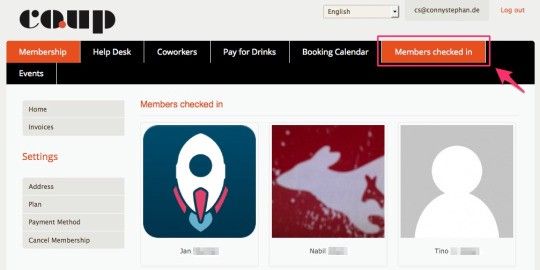
To see the members checked in, your coworkers just have to log in into their Cobot account and go to your space’s site. Among the other menu items at the top of the page, they will see a section called “Members checked in.” Clicking here will display the names and pictures of members who are checked in at the moment. We hope it will be easy to use and a great help for making your coworkers’ plans for the day more flexible. Now they can quickly find out, for example, if it’s worth coming and if their friends or business partners already showed up.
So spread the word and let them know! We say “thank you” in advance and hope your member will enjoy this addition.
Cheers!
Your Cobot team


