Do you have great news to share with all of your coworkers? Write them an email with Cobot to get their attention! The right tone for your messages is not the only thing that matters when trying to strengthen the sense of community — your style can also make a difference.
Cobot now makes it possible to individualize your emails with some basic formatting. Create some brand recognition and adjust your text to fit your overall appearance. To connect your content or platforms more efficiently, you can add links as well. Just have a try! For example, this is a great way to remind your coworkers of an upcoming community event.
Select “Manage” in your menu bar and then go to “Members”,
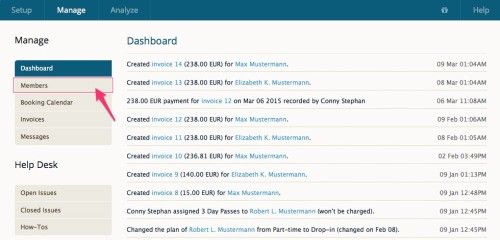
clicking on “Send email to list” after applying any filters (company or plan, for example) if need be.
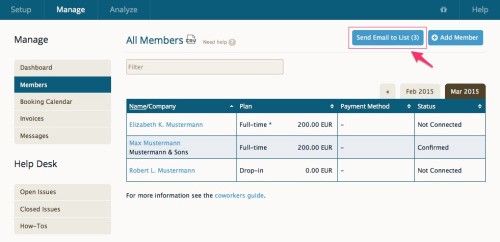
Now you can add your subject and the body of your email. Make adjustments as necessary, making the text bold or italic to highlight the most important information, and add links to your ticket sale if required.
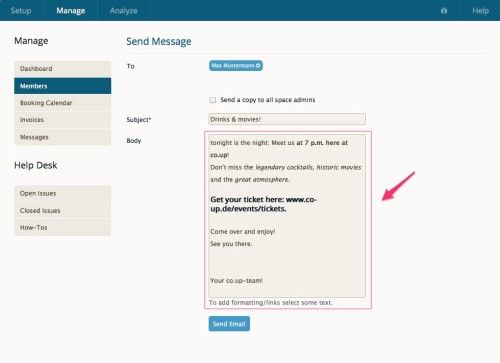
Your email is now ready to be sent out and your event can start. Enjoy!
Your Cobot team


