It’s that time of the month again when we tell you what Cobot has been up to over the past month, and we have a few updates to share with you today:
- Booking credits can now be assigned by an amount instead of hours
- Confirmation emails will be sent out upon sign up confirmation, not upon start of membership
- Booking Times
Booking credits can now be assigned by an amount instead of hours
We’ve already told you about this one in detail, but let’s recap it quickly in case you’ve missed it.
Booking Credits can now be assigned to members by adding an amount of your local currency as credit. This new option simplifies these cases by letting admins choose how they want to assign Booking Credits, either by hours -as before- or by a monetary value. Members will also benefit from using this new feature, as they will now be able to save credits by using a cheaper room, or avoid the feeling that they are wasting credits if the bigger rooms are already booked and they have to use another space.
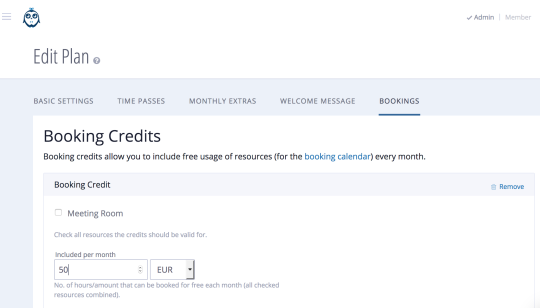
Confirmation emails will be sent out upon sign up confirmation, not upon start of membership
Some space admins pointed out that members would rather get a confirmation email directly when they confirm the membership, instead of only by the start of the membership.
As we said we would, we’ve addressed this request today. Now if the dates of confirmation and start of the membership are different, you will only get the first one. Also, you won’t see the confirmation message popping up twice on your admin dashboard.
Booking Times
No longer will you be troubled by members who insist on inconveniently booking a resource outside of your space opening hours!
Usually, members are familiar with the space’s rooms and rules so bookings normally run smoothly and exceptions or special events are simply talked through.
However, you can always get some members who might overstay their welcome. This happens especially with larger spaces that handle a big flow of non-members and have a business model that focuses a lot on flexible room rental.
Until now, the only option we had for spaces that needed to restrict bookings was to add to the description. However, this function would lock the timeframe completely, so if a member wanted to book a room that had this restriction applied they would have to book it for the entire time — and eventually, be charged for it.
Booking Times will allow you to set up a flexible timeframe for the booking of resources. You can enter your available times either when adding or editing a resource. It may or may not be the same as your regular opening hours and members can book how many hours they want within those times.
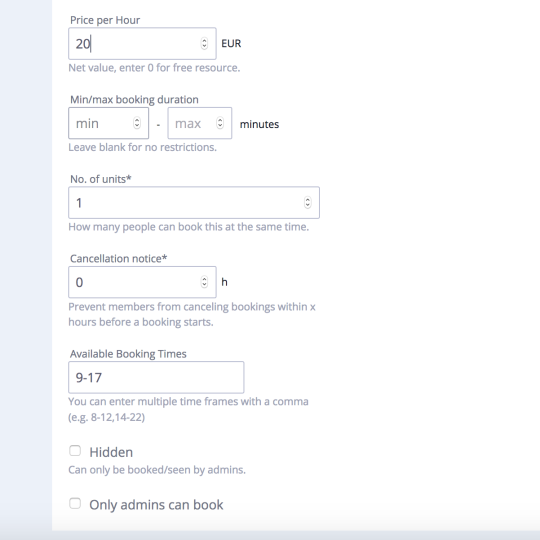
Do you have questions or ideas? Feel free to contact us through our support. We’re happy to listen and continue to improve Cobot so that all of us have more time to spend on the things that really matter!
Happy coworking!
Your Cobot Team


