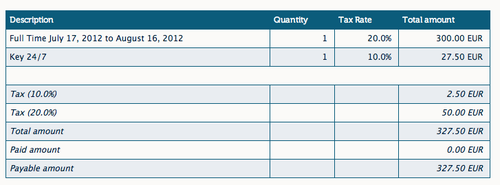Many countries use different tax rates depending on wether something is a service or a product and other factors. We are happy to announce that cobot now supports custom tax rates on one time charges and resources/bookings.
To enable this feature go to Setup, Basic and check the Enable custom tax rates box.
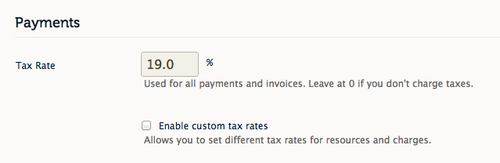
From then on when you add or edit a resource or you add a one time charge for a member there is an extra text field for the tax rate.
The tax amounts for each tax rate are then shown separately on the member’s invoice.