Every month Cobot delivers new updates, so here’s a short list of what we’ve added in October for you:
Add-on for meeting room displays
“Invoice current charges” as soon as the member is confirmed
“Minimum commitment” field.
Add-on for meeting room displays
An exciting new Meeting Room Display Add-on has just been released for Cobot.
Up until now, admins relied on our Google Calendar integration to sync with other display software. But this is a procedure that has become standard for coworking spaces and the need to log in on two additional platforms to set this up just wasn’t practical. This new Add-on simplifies that task and brings you a very easy way to set up your meeting room display on any tablet.
How to activate the Meeting Room Display on a tablet?
To use the meeting room display, open your tablet and go into Setup > Add-ons, look for Meeting Room Display and click Install Add-on. Now you just need to position your tablet next to your meeting room and click on Visit Add-on. The tablet will then show all of your resources, select the correspondent room and it will show its upcoming bookings. Voilá!

“Invoice current charges” as soon as the member is confirmed.
This is one of our most requested features so we’re very happy to deliver it to you now.
We’ve made it possible to invoice all current charges as soon as an admin confirms a membership — even before the membership begins.
Being able to charge members whenever they want has always been something that admins have been pushing for. It gives them more flexibility to charge members in order to secure revenue and keep track over their finances. Before, if your space charged security deposits from members, you would only receive that payment on the next invoice. Now you can easily charge that fee right after the membership is confirmed.
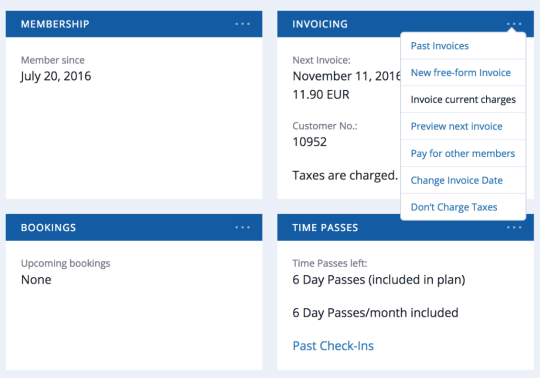
“Minimum commitment” field.
Plans now have a “minimum commitment” field. If you fill this out as an admin, members will have to stay on that plan for at least x months. (i.e. you can give long-term members a discount)
You can also assign members a minimum commitment time. Coworking spaces are — and should remain — open to everyone, so it’s very common to have a big flow of non-members or sporadic members circulating amongst long-term members, which is very enriching to the coworking community. Still, the majority of spaces depend on having fixed members to be able to maintain their space.
To help spaces guarantee a certain monthly income and offer more diverse pricing models, we are introducing a new Minimum Commitment field — we do encourage giving committed members a friendly discount ;)
You can add a minimum commitment time to a new member or go under Plan > Add New/ Edit/ Customize Plan and add a number of minimum months.

As always, don’t hesitate to reach out with any questions or comments. We’re happy to listen and integrate every comment into our development process to improve Cobot for all spaces.
We will have another set of improvements ready for you next month. Until then, Happy Coworking!



