It’s that time again: Cobot system improvements!
Even though one of our lead developers was on vacation in Bali after the CUASIA conference, we got quite a bit done and have even more BIG ANNOUNCEMENTS just around the corner.

Another month of successfully running your space, and another month of improvements to your management platform.
Improvements made this month include:
- Accounting codes for booking passes
- Accounting codes for sign-up charges
- Showing multiple tax rates (India and Canada spaces, pay attention!)
- Adjusting the buttons for time pass purchases
- A new bot: member plans over time
- Return of the member link to terms and conditions
- Plan customization in the activity field
- Adding the membership ID to .csv exports
Accounting codes
Surely you’re familiar with Cobot’s accounting codes by now. If your space has a significant numbers of members (or you like analytics), you’re probably already using them to dig deep into understanding where your money is coming from.
This past month, two spaces pointed out charges that weren’t yet tagged with accounting codes. Now they are!
Setup > Plans > Edit Plan > Basic Settings > Signup Charge
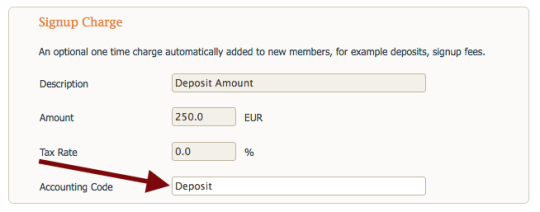
Setup > Plan > Edit Plan > Bookings > Booking Passes
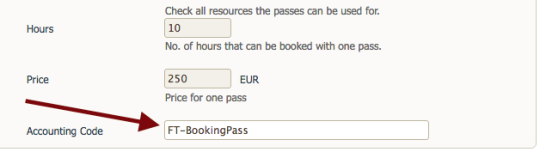
Multiple tax rates displayed on invoices
This month we also learned something about finance. You learn a lot about a lot when you run a system used around the world!
It turns out that in India and Canada (and possibly more countries), it’s necessary to pay various taxes at different rates in a single jurisdiction. Now you can do that in Cobot, too. You will have to request for us to turn it on for you, but then your invoices can list both tax rates.
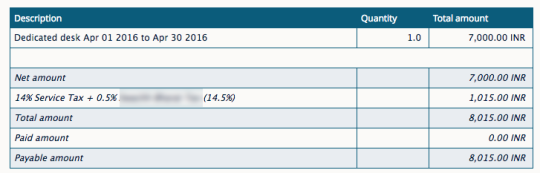
Buttons to purchase multiple booking passes
This is a smaller yet nonetheless important improvement that was requested by one of our spaces. The bulk time pass purchases used to appear as text links, but now they are buttons to improve visibility.
You can see this in the member view, under Membership Page > Purchase Additional Time Passes
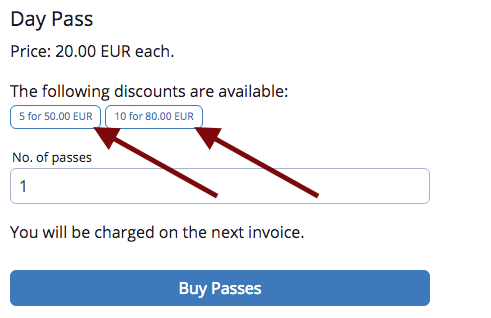
New Bot: membership plans over time
We have set up a new analytics bot for you to use: membership plans over time It’s similar to the already existing plans over time, but instead of showing by the totals over time by plan type, you get a view of each member and which plans they have been and for how long.
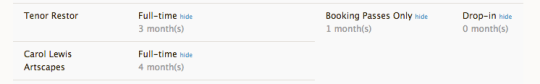
Member view link to terms and conditions
It was pointed out to us that when we refreshed the member view to make it mobile-optimized last year, we forgot to include the link to view the plan’s terms and conditions. Now it’s back.
Member view > Membership > Plan Details > see Terms and Conditions

Plan customization in activity feed
Almost everything is tracked in the activity feed so you can see what has happened in your space or with your members, a big part of maintaining transparency and helping you to run your space better. We have now added plan customization as one of those items.
You can see when and who customized a plan so that you can answer your member’s questions about it later.
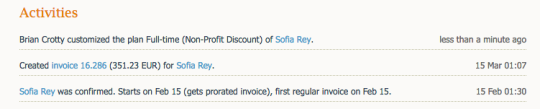
Membership ID to .csv exports
We have a few spaces that really love crunching the data, using our .csv exports and Excel and work wonders! They were looking for a way to crunch the member data and tie it to the invoice data, and the easiest way to do that was with the membership ID. This is why we added it to the .csv export for them. If you want advice in pulling the secrets from your Cobot data, we’re happy to help!
We pride ourselves on responding quickly to your requests and keeping the system simple and stable for you to have more time to spend with your coworkers.
If you have your own requests, don’t hesitate to reach out and we will do our best to work them into the platform. And if we can’t, you can probably do it through our API.
Until next time, happy coworking!
Your Cobot team


