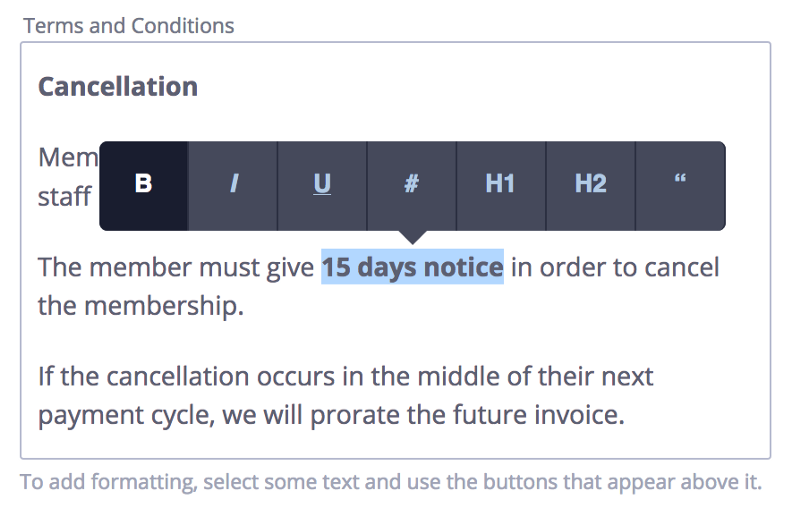It has been a little quiet for a while here on our blog, but not because we weren’t busy, quite the opposite actually. In the last two months, we have come up with a bunch of new add-ons and improvements, which kept us very busy. Let us tell you more about it.
Custom fields overview on one page
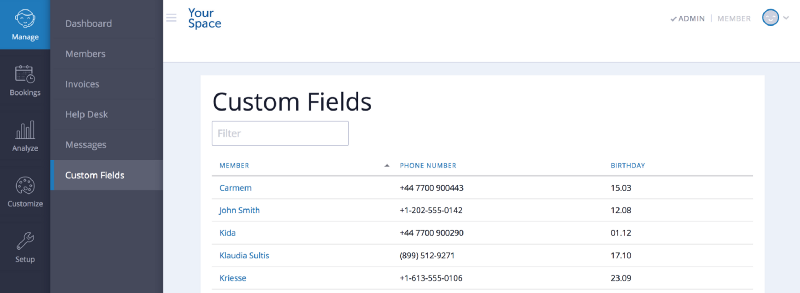
You want to know your coworking community better? Well, the new custom fields will be a very helpful tool then. The setup will take just a few clicks and the benefits could be highly useful to you.
First go to “Setup” > “custom fields”. Now add topics you are interested in knowing about your coworkers. For example, you could ask them about their profession, birthday, favorite movies or whatever it is that can help you better understand your community. Once set up, you can fill out these custom fields as an admin. In your Admin interface the section “Manage” > custom fields will summarize all the information in one page for you. In case you are planning community events, this overview might give you a clue of what your next meet up or user group should be about.
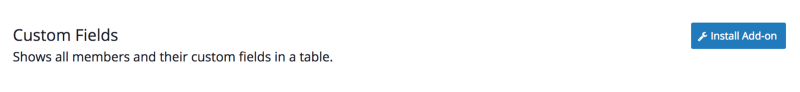
Simplified handling of the booking calendar
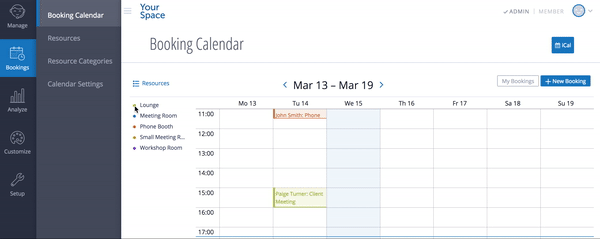
As the booking calendar is one of the central instruments used by administrators and coworkers, we have made a slight change and simplified the resource choices. If you are looking for a certain resource, you can now use our presentation tool to plan a meeting, and toggle between each resource separately in the booking calendar. Just click on it and the calendar will fade in, or out, with that resources availabilities. This will enable you to select and book your meetings quickly and more efficiently.
Set up your plans without markdown skills
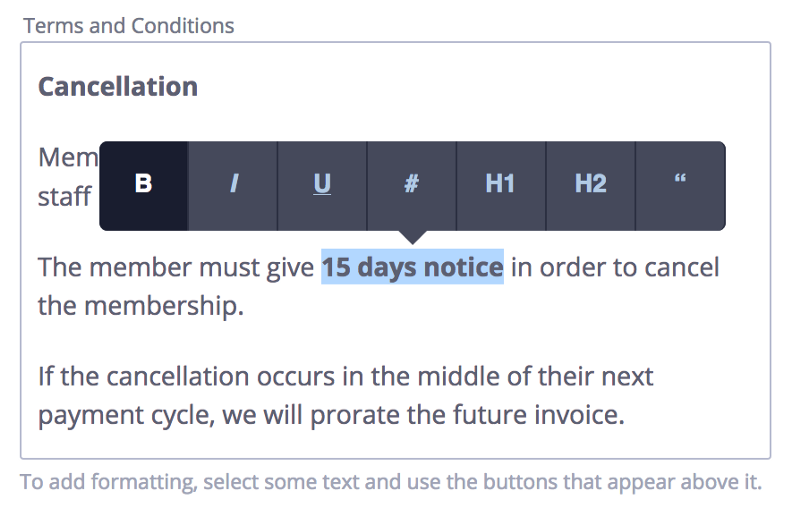
We had originally formatted the plans to support text editing, but this created a few difficulties for some of our users. As such, we decided to remove markdown from the forms we offer in Cobot’s interface, as for example in the plan settings. Now when you set up a plan under “Setup” > “Plans”, you can format the terms and welcome/signup messages directly in the form. Markdown skills are no longer required to input your information.
Kisi Integration
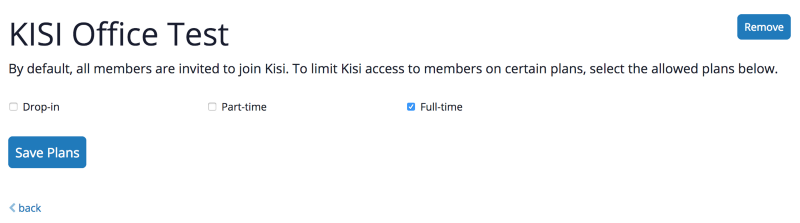
Cobot has successfully collaborated with KISI for a whole year! If you aren’t yet familiar with KISI, it is an easy to use door access control system that you can integrate with your coworking management software. Now, with our recent upgrade, you are able to give more controlled access to your coworkers. Depending on your plans structure it might make sense to only give access to certain doors/rooms/resources. To do this, simply select the plans that should be added to KISI.
Our next post will be on our thoughts about the CU Asia in Thailand, so keep an eye on our blog next week!
Until then, Happy Coworking!