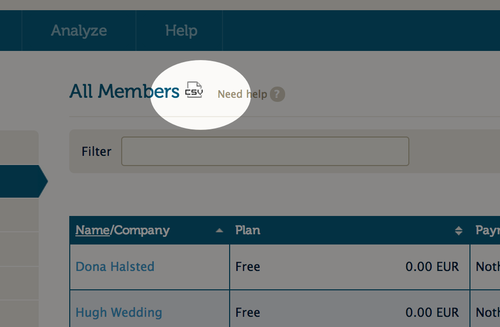We just enhanced our members CSV export. From now on when you have added any custom fields to your members these will be included in the export.
To add custom fields to your space go to Setup -> Custom Fields. After you have added at least one field there you can access and fill them in on each member’s page via the Custom Fields button.
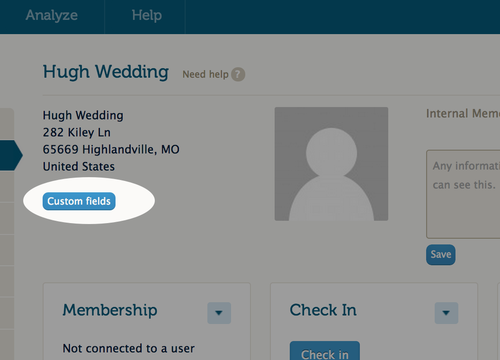
To export your members as CSV click this little button at the top of the members list: