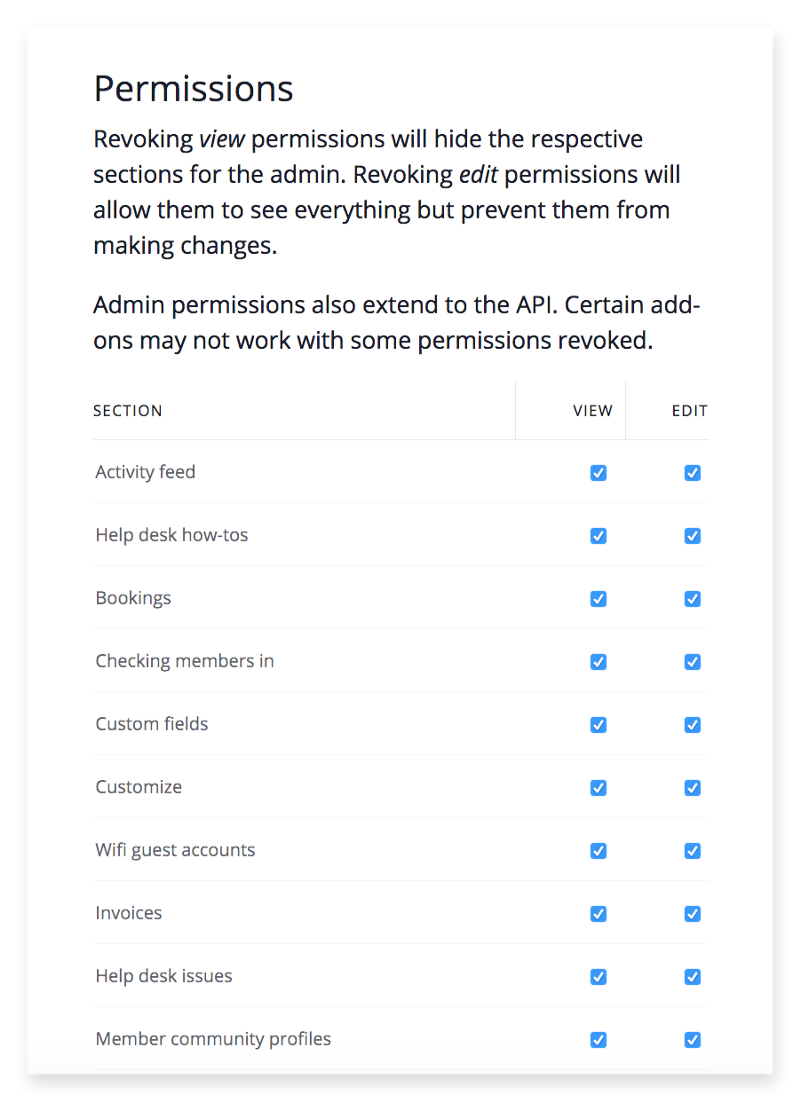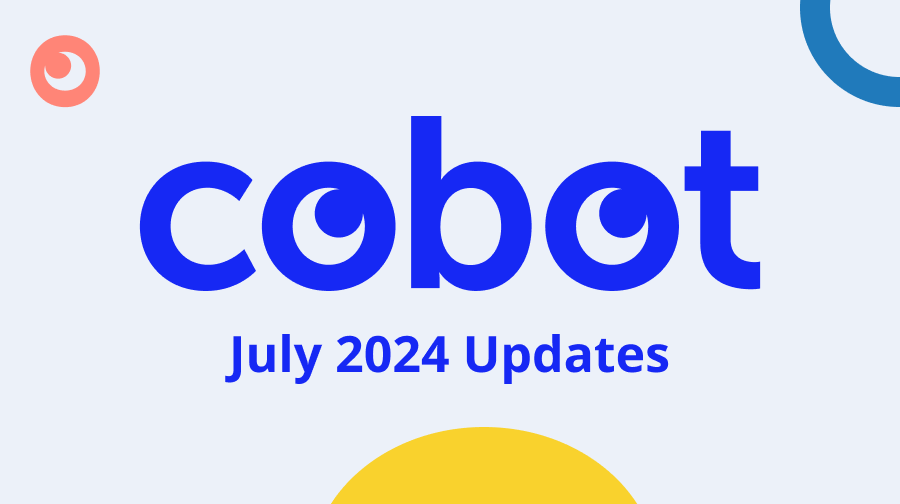Full control of admin levels and a more focused interface for your staff: today we’re launching our improved admin management experience that allows you to set up different access and permission levels. This feature gives Cobot account owners more control and security for their spaces and a cleaner, more task-focused interface to the staff. It was one of our most requested features, so we hope these new granular controls will make it easier for you and your team to work and manage your coworking space together.
Easily Customize Permission
Based on feedback from many Cobot users, we created a permission section where account owners and operators can view and customize a distinct set of permissions for different staff members of your coworking space, such as front desk staff, community managers, or financial administrators. You can now easily manage which admin sections your team has access to according to their specific job function.

Simply navigate to your Administrator area and click on a name. The new Permissions section is separated into two areas: View and Edit. There you will be presented with the option to either grant an admin full access to all features or to toggle permissions they have for editing or viewing information in Cobot. For example, you can grant a staff member access to member profiles, editing invoices and making bookings, but keep them from editing team or bank account settings.
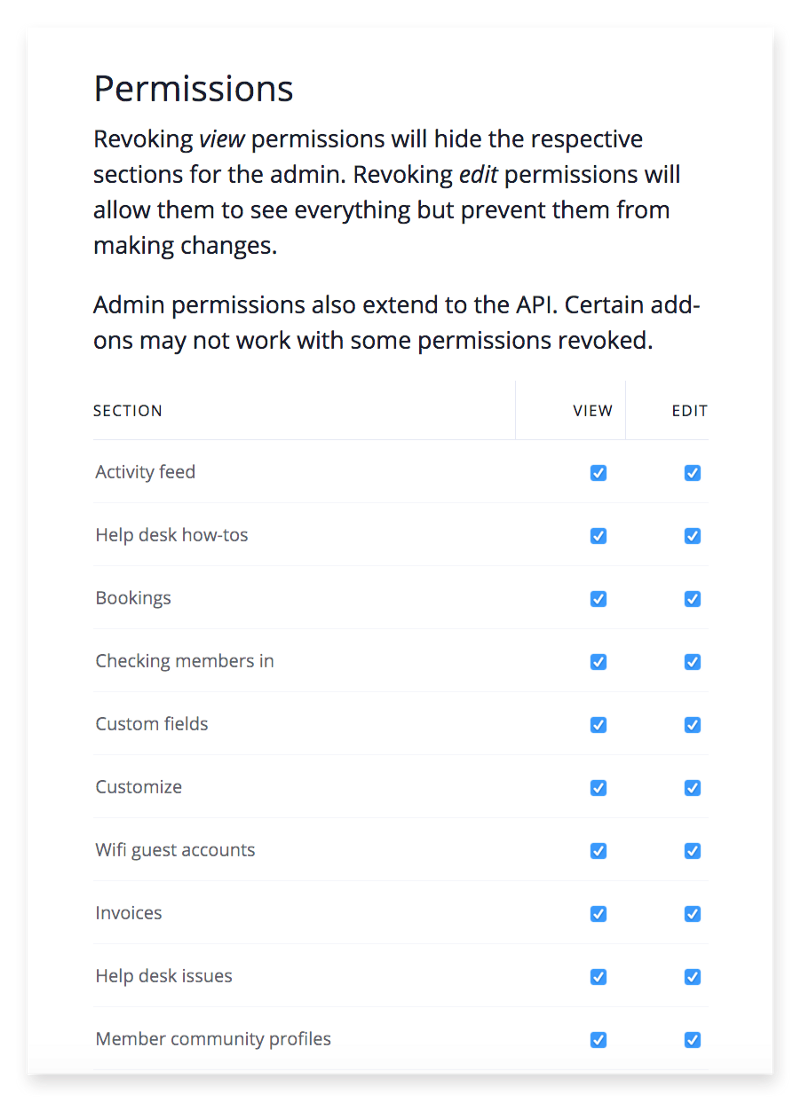
This is helpful if you have people who need access only to certain sections of Cobot, such as front desk staff, interns or community managers. By limiting permissions, your staff can work more efficiently and securely within Cobot.
This new section was designed to help you work more efficiently and enables you to allocate responsibilities and permissions to the right people only. This will give you full flexibility in tailoring access levels for your team’s needs and ensure that your space’s sensitive information is protected.
Also check out our detailed guide to Cobot’s Admin Permissions.
If you aren’t already using Cobot as your coworking management software, give it a go! You’ll find that our features can help you run your coworking space more effectively and grow your community. Just sign up for a free trial or a live demo session. If you have questions, our support team is all ears! We look forward to continuing to build, refine and improve Cobot with your feedback!
Happy Coworking!