Safety and wellbeing are top priorities in flexible office and coworking space management, it’s no surprise that members and visitors alike take it into account when looking for a workspace. Occupancy visualizations like flightboards are a great way to help coworkers see how busy your resources are at a glance, so they can find the desk, meeting room, or phonebooth they’re most comfortable using—and get to it easily. It’s also a way to signal that you have them top of mind.
We’re happy to share that Cobot integrates with ROOMZ to do just that—provide your staff and members with an overview of what’s available, in real time.
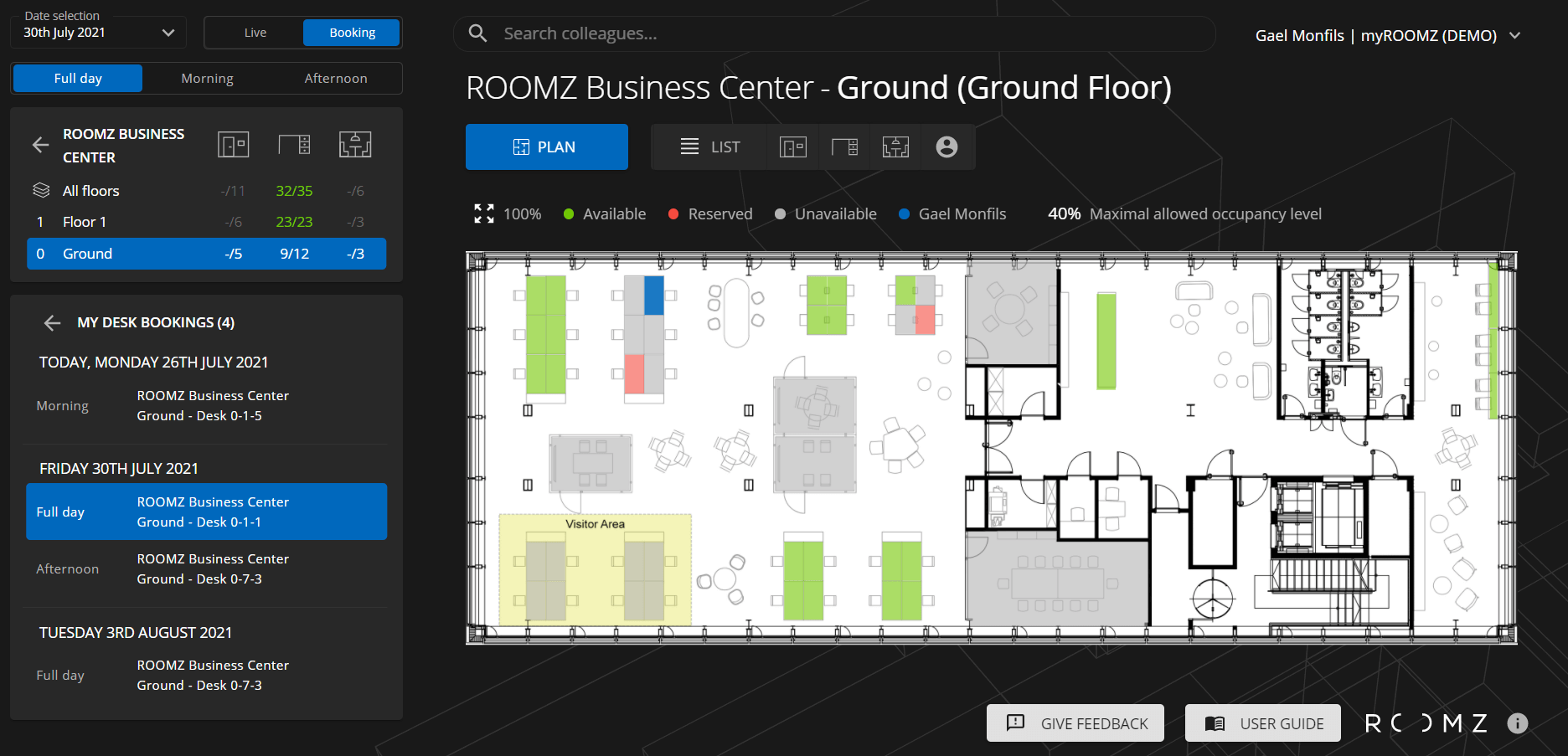
ROOMZ
Founded in Switzerland, ROOMZ has been honing their office occupancy optimization solution since 2015. Their wireless hardware remains functional for up to a year off of a single charge, and their meeting room tablets are 1500x more energy efficient than the average tablet. Creating a dynamic floor-plan suitable for tens—or thousands—of seats, as their case studies illustrate, is a matter of combining hardware to suit your space. The whole solution comprises three parts:
- Sensors
These can be placed underneath desks or in phonebooths where they’ll pick up someone’s presence when they get down to work. When desks are booked through Cobot, they’ll automatically change color in the visualisation when the booking starts, to signal the resource is in use. - ROOMZ Display
Mount these tablets next to meeting rooms to display upcoming bookings that are made in Cobot. Folks will also be able to key in reservations on the fly and the floor plan will be updated automatically. One thing to note is that reservations keyed in from the tablet won’t be charged to a member’s account, as members don’t log in while they make a selection. - Flightboard
This visualization can be set to appear on screens throughout your space, like at reception, or can be found on the myROOMZ app dashboard accessible to members. It’s also possible to search for colleagues’ upcoming bookings here, and plan to work alongside them.
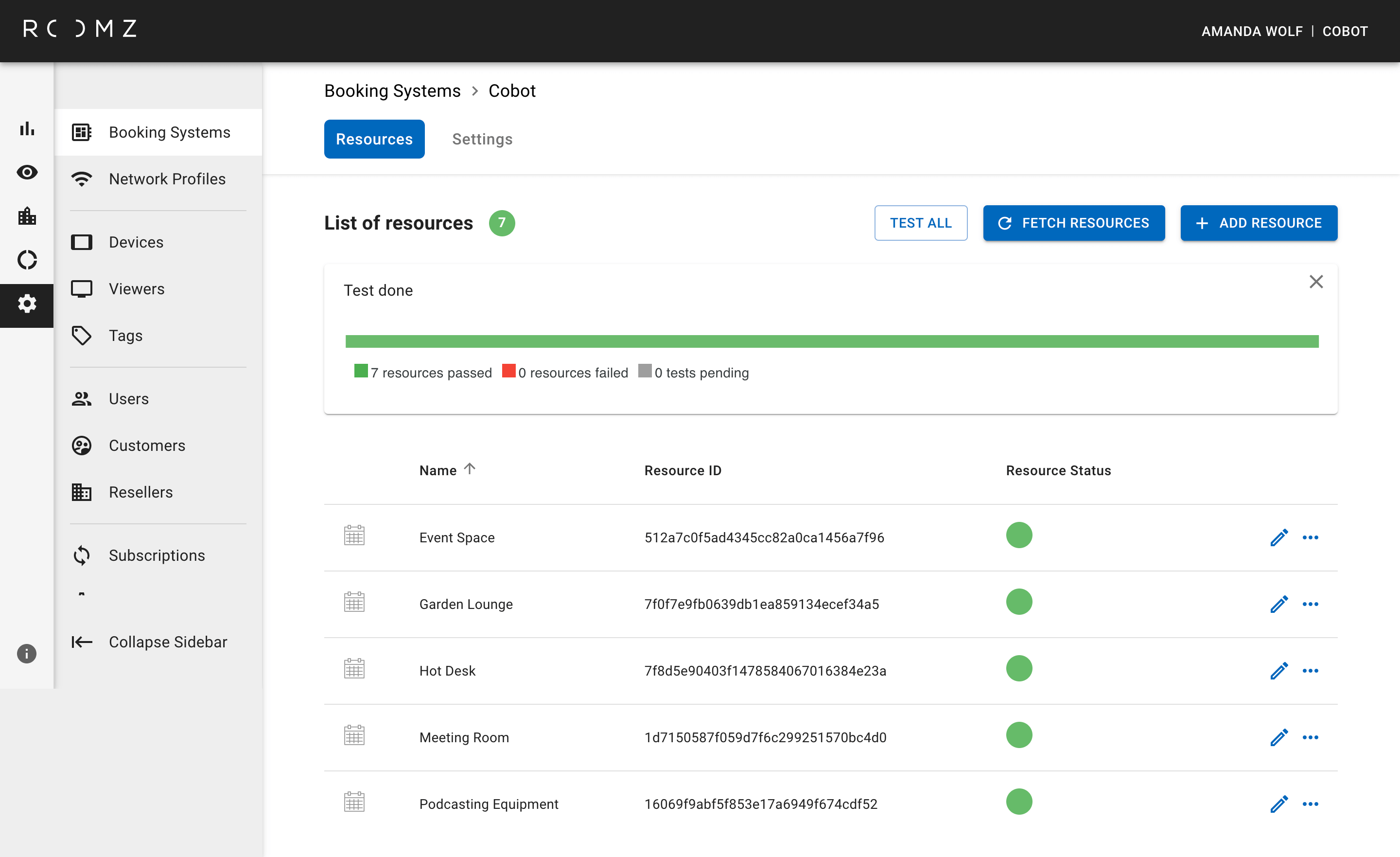
Each hardware item needs to be paired with a ROOMZ software subscription that will give it full functionality, and as soon as you sign up you’ll get the Flightboard free of charge.
ROOMZ and Cobot
What can you expect when setting up the integration? You’ll be able to link each resource that you’ve set up in Cobot (or just the ones you choose) with a piece of ROOMZ hardware, and with a part of the floor plan you can upload.
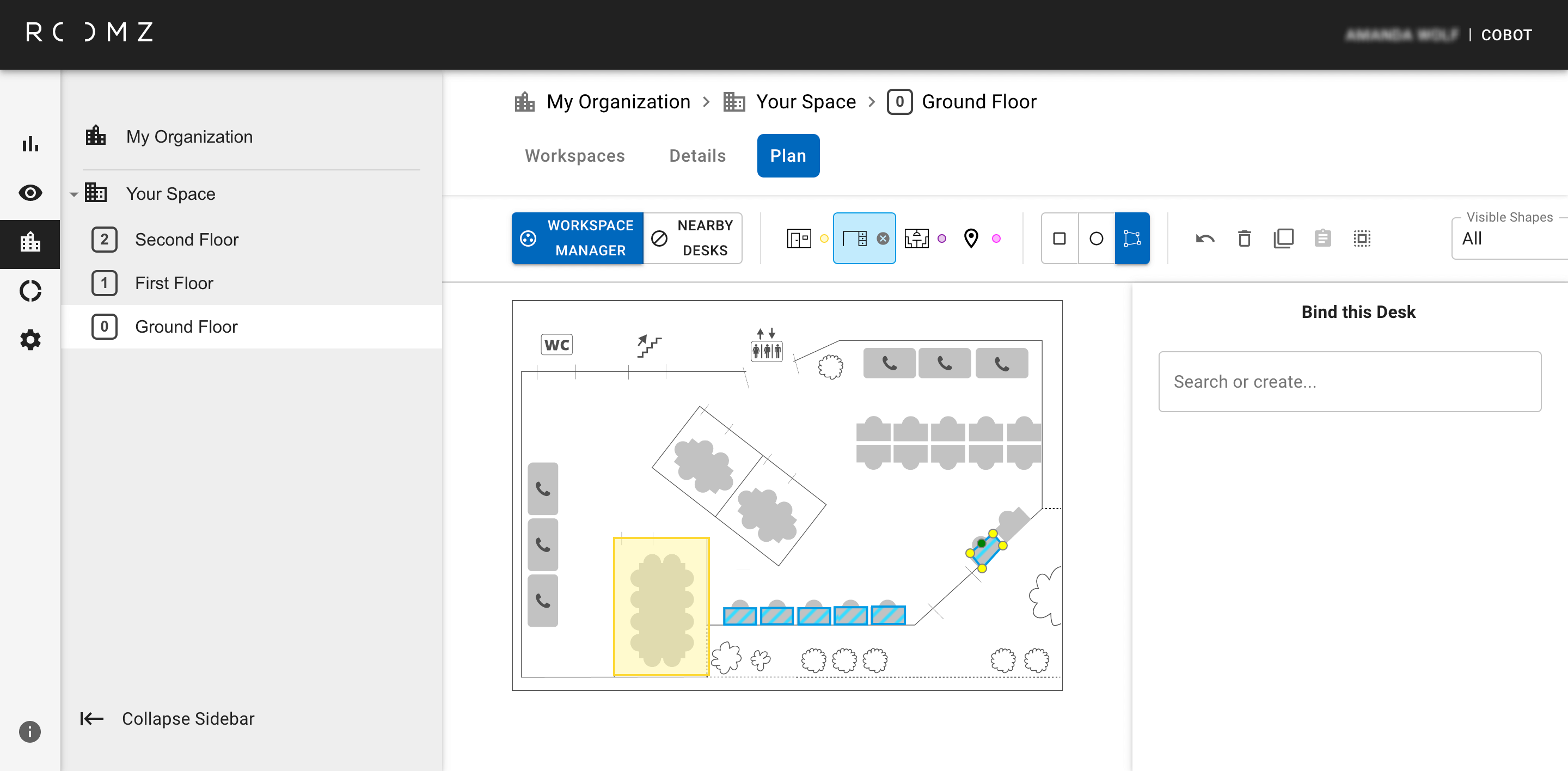
Once you’ve mapped out the floor plan for each level of your organization, you can create the occupancy visualizations you’d like to share with your members in myROOMZ—their dedicated dashboard—and with anyone in your space through the Flightboard.
Learning more about ROOMZ
To find out more about ROOMZ and what the integration can do for your space, take a look at these resources:
- ROOMZ website
Discover all the solutions, order a test kit, and find your local reseller here. - ROOMZ YouTube channel
If you want to know more about the hardware, and especially what it’s like to install it, these videos take an in-depth look. - Connecting Cobot to ROOMZ Help Center article
Learn the ins and outs of connecting Cobot and ROOMZ in order to set this integration up smoothly.
And as always, if you have questions about what using ROOMZ with your Cobot account will be like, our support team is all ears.
If you aren’t already using Cobot as your coworking management software, give it a go! You’ll find that our features can help you run your coworking space more effectively and grow your community. Just sign up for a free trial or a live demo session. And if you have questions, our support team is all ears!



