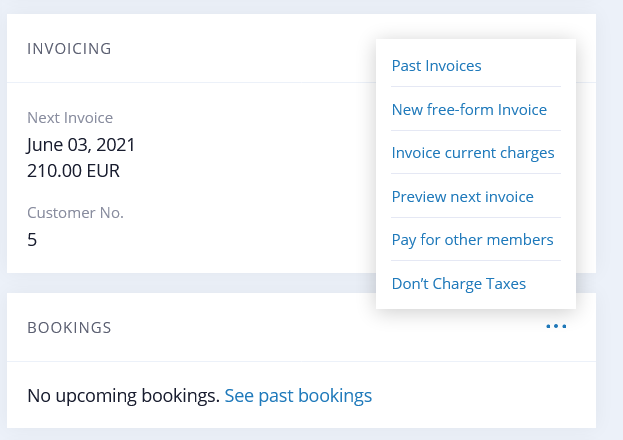Last week we added a few smaller features:
Booking calendar
Resources in the booking calendar can now have a cancellation period. This allows you to prevent members from canceling/changing bookings up to x hours before the booking starts. If you have a lot of people booking your conference rooms and canceling in the last minute this might help. To enable go to Setup -> Booking Calendar -> add/edit a resource and fill out the cancellation period field.
Invoices
Want to know in advance how much a member is going to be charged with their next invoice? Just go to the member’s page, open the invoicing drop down and click preview next invoice — voilá.
You can now customize the format of invoice numbers. For example if you have multiple locations and you want to prefix the invoice number with the location go to Setup -> Invoice Settings and fill out the invoice number format field, for example entering NYC-1000 will format your numbers as NYC-1000, NYC-1001 etc.