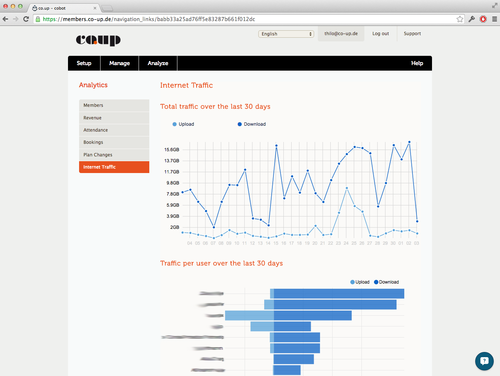Please note: This is no longer accurate. Our primary wifi add-on is now via Radius, you can find more information in our wifi guide.
We’re proud to announce a new partnership: Linewize provides internet access control and monitoring for businesses and the education sector — and now for coworking spaces using Cobot.
Together we’ve created the Netbox, a network device that you plug into your existing network. Without any configuration you can get started within minutes.
With the Netbox you control who has internet access: members have to log in with their Cobot account. If they’re not a member, if they don’t have enough time passes they can’t get online.
In addition the Netbox tracks attendance: see how many people come to your space, at what time, how often etc.
Key Benefits
Freedom to be friendly
No more being tied to the reception desk or concern over coworkers payment status. The Netbox lets you enjoy running your space as much as your coworkers enjoy using it.
True wisdom is knowing your space
Coworkers’ time online directly represents their time on site. Use this information to optimise space use, tune membership plans or even oversell space based on measured capacity.
Understand Internet usage
The Netbox allows coworking spaces to measure internet use per coworker. Spaces that pay for data can keep a watchful eye on consumed data and have a friendly word to coworkers who torrent movies.
Spontaneous, accurate billing
With the Netbox managing your WiFi access you can skip pre-bookings and advance payments and simply charge coworkers for their actual use of the space.
Integration that just works
The Cobot Netbox simply installs between your existing firewall and your WiFi access points. Create a Cobot account and you’re done. No RADIUS, no PFSense, no configuration, no hassles.
Pricing
The Netbox costs $250 (includes worldwide shipping) plus a monthly charge depending on your Cobot plan.
Use it now
To experience how the Cobot Netbox can make the task of managing your coworking space easier, log in to your Cobot account and go to Setup -> Wifi Integration.