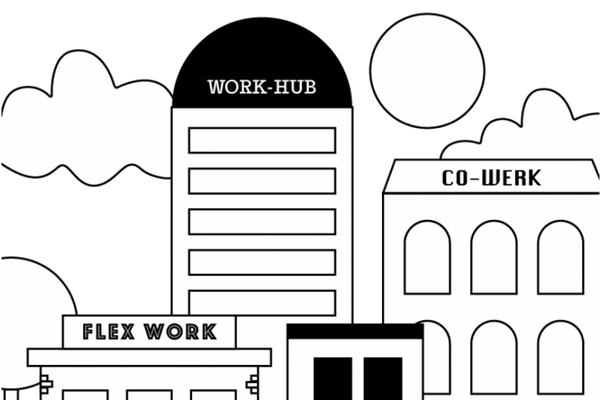How do you go about creating a meeting or conference room that’s designed for modern use? Zoe Ellis-Moore, Founder & CEO of Spaces to Places explores five of the main considerations to make when designing your cutting-edge conference room.
Meeting and conference rooms have always been one of the most important office features, providing a space that facilitates discussions, presentations, and brainstorming sessions in equal measure. But they’ve never been more critical to get right than now, in the age where video conferencing is the default option for business meetings and we’re accelerating towards a future where up to 29% of our meetings will be hybrid, with delegates attending both virtually and in-person.
Whereas previously a meeting room only really had to deliver a calm and quiet space that can seat a group comfortably, modern meeting rooms have a much longer list of requirements to be fit for purpose. Audio-visual equipment, for example, is now a must-have – a meeting room without video conferencing capabilities just doesn’t cut it anymore.
The value that a well thought-out meeting or conference room can have on your office space, whether you’re a flexible office operator or a private occupier, can’t be understated. So, with that said, here’s our guide to creating the perfect conference room for the modern workspace.
Optimise the layout
Choosing a layout for your conference room is a critical first step in the design process, laying the foundation for later considerations like furniture and equipment. There are a number of things to keep in mind when thinking about the layout of your meeting room – most importantly what the room will be most used for and therefore what the focal point should be.
If your meeting room is used primarily for training sessions or presentations, for example, then the ideal layout will be very different to one that’s used most for brainstorming sessions. It’s also important to think about what requirements the layout needs to meet from a practical perspective, including access to an appropriate amount of power outlets and proper positioning relative to a static webcam or microphone.
There are essentially an endless number of layouts to choose from, but the main ones you’ll want to consider include:
- Boardroom layout – One of the most traditional layouts, a boardroom arrangement usually involves one long table surrounded by seats facing into the centre. It’s perfect for rooms that are oriented around discussion, but is also suitable for video conferencing rooms, provided one side of the table is without chairs.
- U-shape layout – Another easily recognisable way of organising a conference room, a U-shape layout involves a single U-shaped table, or several rectangular tables laid out in a U-shape, with chairs around the outside edge. It’s ideal for facilitating presentations or video calls, as there’s a natural focal point (the top of the U) that everyone can face.
- Banquet layout – The banquet layout is slightly less common, but still has its strengths. In this style of meeting room, a single table that’s usually circular is surrounded by chairs facing inwards. This insular and intimate arrangement is great for brainstorming sessions and casual round-table conversations, but doesn’t work as well for video-conferencing or presenting.
Choose the right equipment
Next up, and critical to a conference room’s capability to keep up with the demands of modern use, comes choosing the right equipment. From screens to conference phones, there are a lot of potential inclusions to consider. As when deciding the layout, the most important process to go through before settling on and buying meeting room equipment is determining what the room will be used for.
If it’s primarily going to be there to facilitate video calls, AV equipment like a display, microphone, and speakers should be at the top of your priority list. For a conference room that’s geared more towards in-person meetings, your top picks might differ slightly to include a focus on presentation equipment like flipboards or a dedicated laptop for flexible use.
In most conference rooms, however, the AV equipment is what makes the biggest difference. Typically, the most important elements of a conferencing setup are the things that will make remote meetings go more smoothly. That includes a high-quality webcam, professional-grade microphones and speakers, and a dedicated device (a laptop or tablet works).
And finally, don’t forget to think about the quality of your internet connection. If you run a wireless network in your office space, there’s a chance that the signal won’t be at its strongest in a closed-off meeting room. Accordingly, it can pay dividends to lay a wired connection directly from the router to the device that’s used for conferencing, or at the very least to get a signal repeater to improve the strength of the wireless network.
Consider privacy needs
While most meetings are fine, if not a little banal, to be overseen, there’s sometimes a need for a little more privacy. Whether you’re reporting on confidential finances or having a difficult conversation with an employee, it’s never a bad thing to be able to be able to do it in confidence that no one can overhear or watch on.
Privacy measures are generally quite expensive to implement, but they are a one-time investment. Soundproofing is one of the more important privacy features, and are useful not only for protecting privacy but also ensuring people outside of the conference room are able to continue to focus while meetings are taking place.
To protect against on-lookers, there are a few options to choose from. Simple blinds or curtains can do the required job just fine, but are difficult to integrate into a stylish modern meeting room. Instead, consider whether smart glass is a worthwhile investment. Smart glass can turn opaque at the flick of a switch, making it one of the easiest yet most advanced methods of achieving visual privacy.
Take furniture seriously
Furniture is often neglected or overlooked in the decision-making process when fitting out a conference room, but the difference that good furniture can make to the overall quality of the room makes that a mistake. Meetings run best when everyone is comfortable and able to focus, and furniture is the way to make sure that’s possible.
Instead of going for form over function, choose chairs that are ergonomic and supportive. Although they can be more expensive than simple desk chairs, they will help to make every meeting more productive and are sure to impress any clients or customers you’re hosting.
Make room management easier
With everything else in place, you can start to think about what additional technical solutions you can integrate to make meeting room management easier. There are lots of digital solutions available for efficient room-booking and access control, bringing your conference room roaring into the 21st century. These solutions are especially relevant for shared coworking or flexible workspaces, but they’re also useful in private offices.
With a platform like Cobot, you can gain access to a booking calendar that allows for real-time booking of meeting rooms to ensure that booked slots are visible to all. You can even integrate payment into the platform, making the entire booking process autonomous and seamless. Using Cobot alongside other solutions like Tapkey, you can also allow for automated access to meeting rooms for permitted persons, minimising the amount of supervision that’s required and further improving the smoothness with which meeting rooms can be used.