Welcome to this month’s round of Cobot updates. At the beginning of the month, part of the team traveled to Valencia to cooperate with the Flex Work Academy to take coworking operators to the next level. We also attended the Coworking Spain Conference, which was so full of insights that it was enough for two extensive blog posts.
And of course, our teams have been busy building new features to make Cobot even more flexible and powerful.
Brand New Bookings Timeline View

A highly requested feature that will make life easier for busy spaces: it’s now possible to see your bookings in a timeline view, with all bookings for a resource visible at once. This gives you a better overview of what’s going on in your space, especially if you manage many resources. Sounds good? The timeline view is now available in a beta version; if you want to try it out, just contact our support team and ask them to activate it for you. We can’t wait to hear your feedback!
External Bookings: Improved Invoice Settings

We are constantly delivering improvements to one of our most popular products, External Bookings. This time we focused on invoicing: you can now decide whether invoices should be sent automatically or manually – in case you prefer to review or edit them before sending. This can be changed in External Bookings » Settings.
To help with this, we now also display the invoice sent status in addition to its paid status in the External Bookings list. This means that admins know whether the invoice has been sent or not, as well as its payment status.
External Bookings: Bookings Cutoff Time

You know what it’s like to spend a busy day rushing from meeting room to meeting room to get everything ready for the next visitor. Now you can manage it better: Set a booking cutoff time for your public resources. Cutoff times define how many hours in advance visitors can book your resources. With this setting, you can prevent last-minute outside bookings and ensure that your staff is not surprised by last-minute bookings.
Room Access with Dormakaba
Our integration with Dormakaba just got better. Now, members can unlock their booked rooms up to 15 minutes in advance. But that’s not all! We have also enhanced door access for time passes exceeding one day, ensuring a seamless experience for all members. Enjoy uninterrupted room access and enhanced compatibility with Dormakaba.
Sofia Smart Access Integration
We are thrilled to announce the integration of Sofia Smart Access with Cobot! With this integration, Sofia users can now effortlessly manage access control for their Cobot space. Members can easily use their Cobot credentials to access designated areas, ensuring a frictionless and hassle-free experience. The integration can be activated in your Sofia account.
sevDesk Integration
sevDesk is a popular accounting software in Germany – and now it integrates with Cobot. By enabling this integration, you are able to synchronize members and customer numbers, making accounting a breeze. If you are interested in activating it for your space, please contact our support team.
Italian 🇮🇹
Ciao, Italia! Have you noticed the new language in our language select? We are pleased to announce that we started to localize Cobot for Italian to ensure coworkers there can enjoy all the Cobot features in their language.
Separate Address Fields

Address formats can look very different from one country to another. That’s why we by default offer one single, flexible address field: to account for international address formats. However, some countries require specific regional address standards for billing, accounting and taxing purposes. It also makes it easier to seamlessly connect with numerous accounting systems. That’s why we now offer the option to collect your members’ street name, post code, and city as separate fields. If you require this for your space, reach out to our support team and let us activate this feature for you.
Updated Avatar Placeholders

Say goodbye to those generic smiley faces and say hello to personalized avatars with member initials! With this latest feature, if a member hasn’t uploaded a photo, their avatar will now showcase their name initials, helping you to visually navigate your community.
Improved SSO Login
We have made the member login process more intuitive for spaces that use a single sign-on provider. If at least one SSO provider is set up, the regular email and password login can be hidden, reducing confusion and making it more secure. If the SSO login fails, the email and password option appears again, giving members another way to log in to their accounts. You can enable this feature in Customize » Features.
Onboarding Tooltips
And lastly, a goodie for our very new space admins: We are now displaying helpful tooltips to assist new space admins in quickly finding their way around the platform. Tooltips are displayed in the first three sessions only, and then once you’ve become a Cobot expert, they get out of your way.
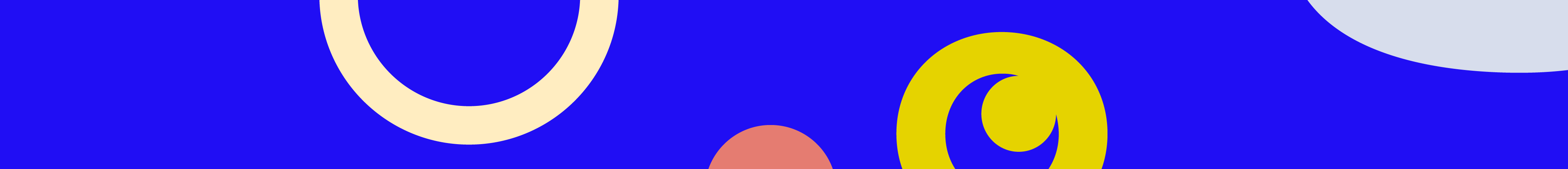
If you aren’t already using Cobot as your coworking management software, give it a go! You’ll find that our features can help you run your coworking space more effectively and grow your community. Just sign up for a free trial or a live demo session. And if you have questions, our support team is all ears!
See you next month, happy coworking!