It’s hard to believe that it has already been 2 months since we explained the last improvements from Cobot’s development team!
For us, Cobot is a living, breathing software that is in a continuous state of improvement. We receive regular feedback from our spaces through our support system and use your responses to make our development decisions. The way we prioritize issues is based on which features will bring the most benefit to the most spaces (see our manifesto). This feedback and these developments make Cobot better every day, in ways you often don’t even notice.
The benefits appear to our spaces as minor improvements to the user interface, roll-outs of new free add-ons, or larger system improvements like our new booking calendar.
Today we want to give you an update of the smaller projects that we have been working on, so let’s dive in! Keep your eyes open for our big update in just a few weeks…
Slack Add-On
In case you missed the notifications on Twitter and in Cobot — the Slack Addon allows you to invite your new member signups directly to your Slack channel. Slack is a messaging services used by companies around the world to centralize their communication both from individuals and external services. There is a good chance that many of the members of your space are already using Slack, so now you have a way through Cobot to add your space’s notifications into their current information stream.
We also the creation of custom notifications from Cobot’s API to be delivered to Slack via our Beta Zapier Integration.
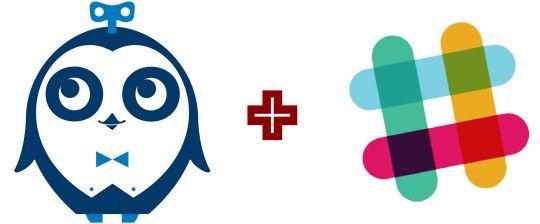
Time Pass Expiration
Many spaces that deal with more short-term coworkers have been requesting a way to ensure that passes aren’t available on a member’s account indefinitely. For them, it is important that even if it isn’t used, their members buy new passes for each week.
Ask and ye shall receive; you can find these settings under Setup > Plans Add/Edit Plan > Time Passes > Passes Expire After
Tip from a space: One of our spaces suggested to create a week pass bu simply offering a volume discount pack of 7 day passes that expire after 7 days!
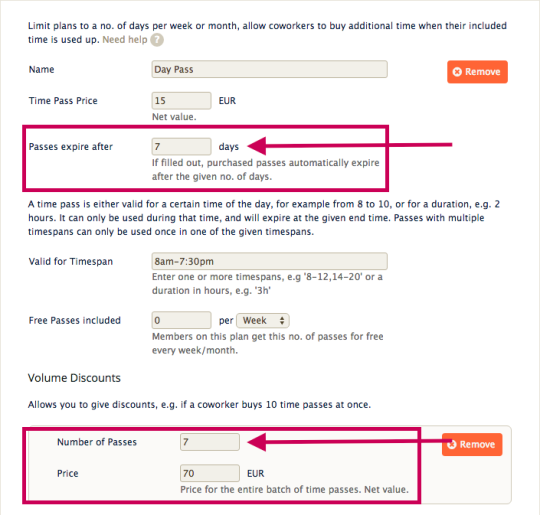
Multiple Categorization of Resources
As spaces get larger — booking calendars get fuller. Cobot allows you to assign your resources to be sorted as categories, letting you or your member toggle specific groups of resources to better assess availability. Typical categorizations are by type of room, floors of the building, or specific types of machines.
“Wait.” you say, “I already use that”. That’s true, Cobot had that feature for a while even though lots of spaces weren’t using it yet. Now we’ve have added the ability to assign resources to multiple categories. So if you have a meeting room on the 3rd floor, it can go in both categories!
Setup your resource categories under Setup > Booking Calendar > Categories
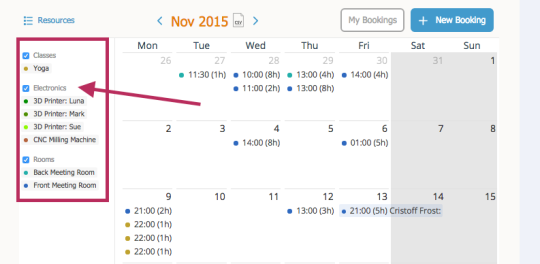
Admin sees Member View
We received feedback from many spaces that their admins often needed to use Cobot to check-in and book resources like a member, without admin privileges.
Now, when you have an admin who is also on a plan, their login will default to the standard member view. However, a single click will get them back to the admin view they need to manage their space.
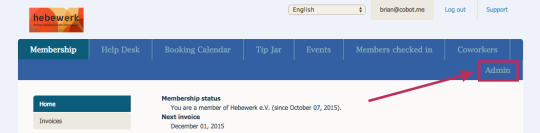
That’s not all!
What else have we been working on?
- Now admins as well as members can now download all of one member’s invoices as a single pdf: Member Profile > Invoicing Dropdown > Past Invoices > click the PDF icon next to “[Your Member’s Name} Invoices”
- Extras and plans can have custom tax rates Setup > Plans > Add/Edit Plan
- You can see past messages sent to a member by going to their Member Profile > Membership Dropdown > Messages Sent
- The booking calendar now shows you — in addition to booking credits, as previously — how many booking passes you have left to use
- Your members can access a personal iCal feed for their bookings using the icon next to the headline in their Booking Calendar.
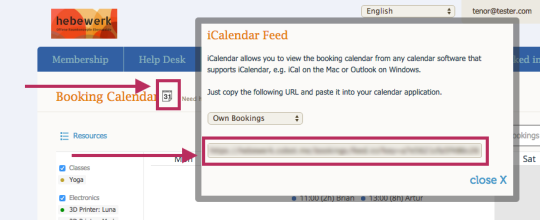
Cobot’s mission is to give you more time for your members and your space. We take that seriously and will continue onward with constant improvement of the software! If you have any specific requests, just let us know at support@cobot.me.
Happy coworking!
Your Cobot Team


