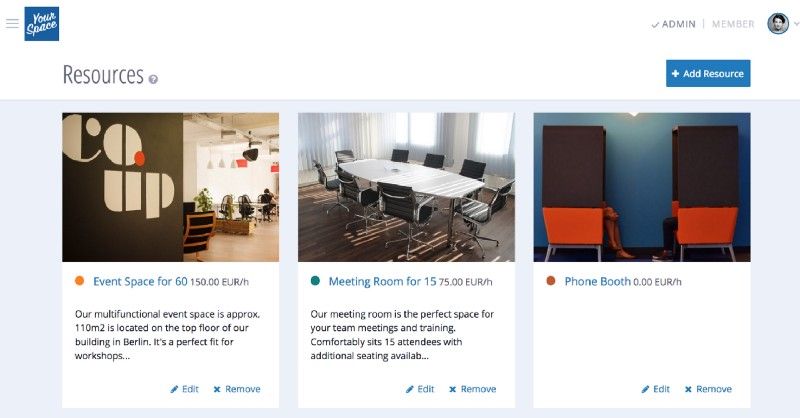Our team has been very busy these past few weeks working on several Cobot improvements before we wrap things up for the holidays season. Have you’ve noticed any of them already?
Improved Resources Section
One of the biggest areas of improvement we’ve been focusing on is the Bookings section. A few weeks ago we released External Bookings and now we’ve added the ability to upload images so you can better display your meeting rooms. This is a huge update and by far one of the most requested features so we’re very excited to deliver this to you.
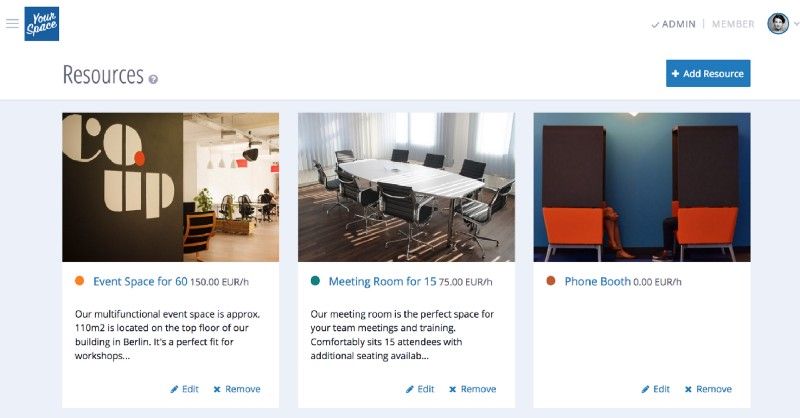
We want to ensure your members get an easy and intuitive booking experience. Images will ensure that you get to display all your resources in the best possible for your members and non-members alike.
To do this, simply go to Edit or Add a Resource and then add an image of your meeting room or equipment.
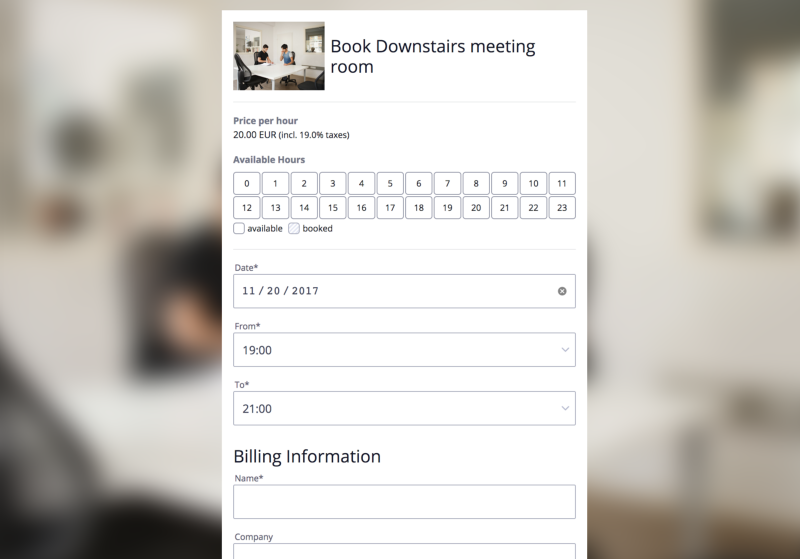
New Member Page
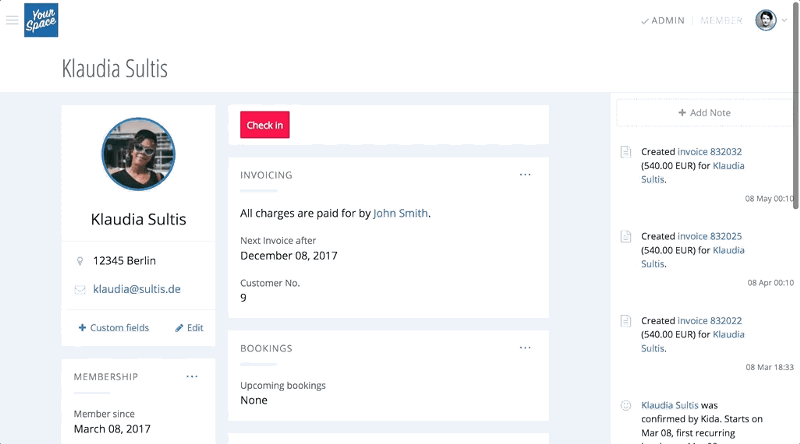
The redesigned Member Page allows you to see all the information you need in just one page. It’s a reimagined version of all the features we have been offering so far, but with a sharper point of view.
We paid close attention in order to create a clean and organized experience. Before, the first thing you’d see were a member’s general information, such as name, e-mail etc. Now the focus has shifted to the things that are more important to you, such as payments, bookings and time passes.
You can expect it to be much simpler to do check ins, go through invoices and look at upcoming bookings. One less window you need to open, another minute saved and more time for your members.
We have more updates like this coming soon, so be sure to keep an eye here.
Know when someone has been invited to Slack
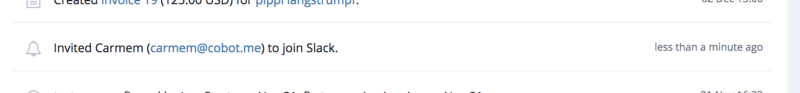
We’re constantly making improvements to Cobot, some are quite small, but come very useful when they show up. This one for example, addresses the most frequently asked support question.
Until recently, the invitation would be sent out but there wasn’t a record of that anywhere in the system. This caused a great deal of confusion and spaces had to reach out to us to double check if invitations were sent.
Now, the Slack add-on creates a dashboard entry when an invitation was successfully sent out, so you’ll know exactly who has been invited and when. And, if the invite does fail, you’ll be able to see that too.
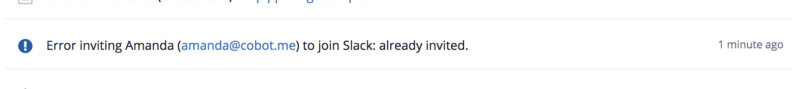
If you’ve never come across Slack, think of it as a hub for many different teams and chat rooms that keeps all communication in one place without the distraction of social media.
Accounting Codes Drop-down Menu
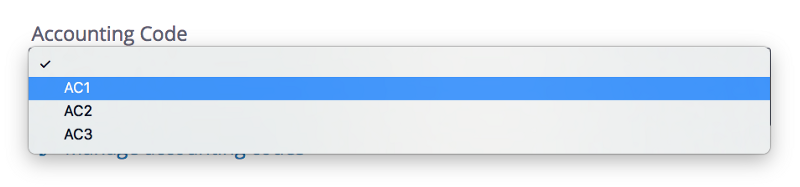
This is a small improvement but it will definitely save you time and that is all that matters to us. Before if you had Accounting Codes set up you had to manually type them into a text field . Now you can simply select on from a drop-down menu.
Hover Over Activities for Details
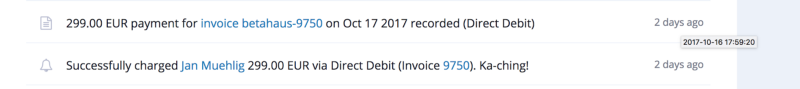
Sometimes it’s important to be sure about the date and time when somethings happen in your space, especially when it comes to payment processing. We’ve added a function to that you can simply hover over activities and other things like the invoices list. This makes it easier in case you need to quickly double check if payments went through and when without having to open another page.
This is part of a series of improvements to make Cobot more transparent. For example, if only partial payments have been made you will now see an ! icon and you’ll be able to see the amount on hover.
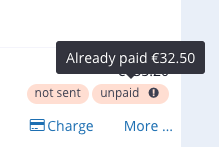
There are a number of other back-end improvements and fixes too. We’ve migrated the whole platform to Rails 5 and got a new database server that is twice as powerful !
As always, let us know what you think. We’re looking forward to hear your feedback.
Happy coworking!
Cobot is the leading management software for coworking spaces, office hubs, and flexible workspaces around the world. Click here to know more.